MikroTik hEX RB750Gr3 | Router | 5x RJ45 1000Mb/s, 1x USB
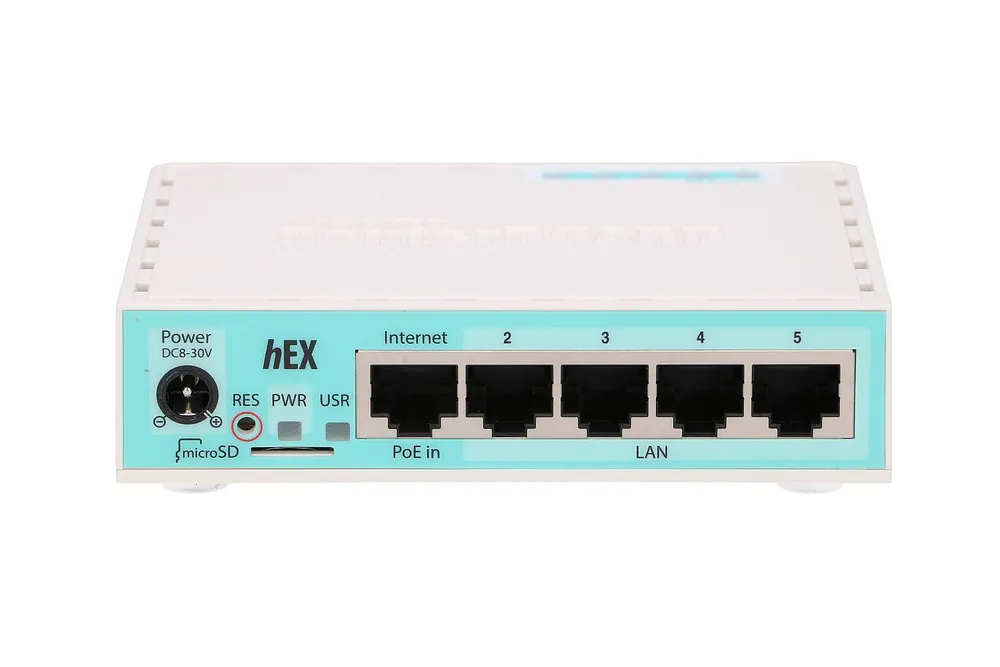
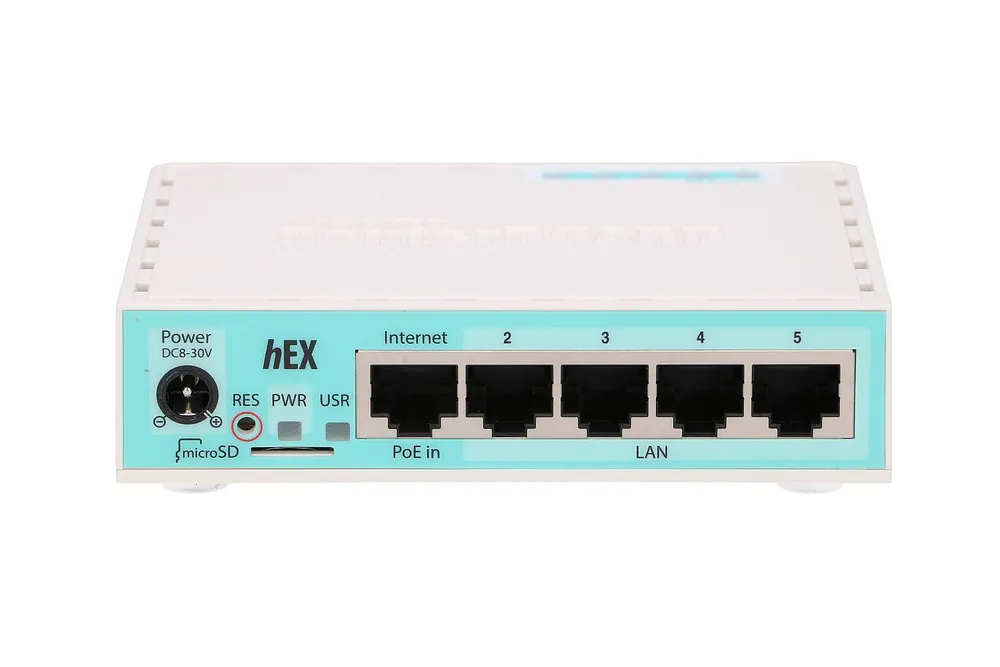
hEX is a 5-port Gigabit Ethernet router for locations where wireless connectivity is not required. The device has a full-size USB port. This new updated version of hEX introduces several performance improvements.

The router is inexpensive, small and easy to use, but at the same time equipped with a powerful 880 MHz dual-core processor and 256 MB of RAM. The device is capable of supporting all advanced configurations supported by RouterOS.

| Features / filters | |
| Number of LAN ports | 5x 10/100/1000BaseTX (RJ45) |
| Additional connectors / interfaces | 1x USB |
| Built-in processor | Yes |
| Cabling technology | 10/100/1000Base-T(X) |
| CPU frequency | 880 MHz |
| Depth | 89 |
| Ethernet interface type | Gigabit Ethernet |
| Ethernet LAN | Yes |
| Ethernet LAN (RJ-45) ports | 5 |
| Ethernet LAN data rates | 10,100,1000 |
| Ethernet WAN | Yes |
| Harmonized System (HS) code | 85176990 |
| Height | 28 |
| Input current | 8 - 30 |
| Internal memory | 256 |
| Internal storage capacity | 0.16 |
| LED indicators | Power |
| Management | By web browser, CLI - Command Line Interface, |
| Operating temperature (T-T) | -30 - 70 |
| PoE input | Yes |
| Power over Ethernet (PoE) | Yes |
| Power source type | DC |
| Processor architecture | MIPS64 |
| Processor cores | 4 |
| Processor frequency | 880 |
| Product colour | Turquoise, White |
| RAM memory | 256MB |
| Type of case | Plastic, Desktop, |
| Type of device power supply | Passive PoE, Power supply, |
| USB charging port | Yes |
| USB ports quantity | 1 |
| Width | 113 |
| Basic technical parameters | |
| Nominal processor frequency | 880 MHz |
| Number of processor cores | 2 |
| RAM | 256 MB |
| 10/100/1000 Ethernet ports | 5 |
| Power Jack | 1 |
| Supported input voltage | 8 V - 30 V |
| PoE in | Yes |
| Voltage monitor | Yes |
| PCB temperature monitor | Yes |
| Dimensions | 113×89×28 mm |
| Operating system | RouterOS |
| Ambient temperature | -30 + 70 C |
| Processor | MT7621A |
| Maximum energy consumption | 5W |
| USB slot type | USB Type A |
| USB Power Reset | Yes |
| Type of memory | FLASH |
| Size of memory | 16 MB |
When you install RouterOS software or turn on the router for the first time, there are different ways to connect to it:
- Access to command line interface (CLI) via Telnet, SSH, serial cable
- Access to the graphic interface (WebFig)
- Using the WinBox configuration tool (Windows application)
Each router is configured at the factory with IP address 192.168.88.1/24 on Ethernet port1. The default user name is admin without password. After logging in for the first time, please create a new user with the password in full group". , log in again and delete the default administrator user.
MicroTik RouterOS supports drives larger than 8 GB (usually up to 120 GB). But make sure that your router's motherboard BIOS also supports large drives.
Mikrotik RouterOS can do everything or even more than a Cisco router for a small part of the price of a Cisco router, and has the flexibility to upgrade, manage and maintain.
