In a previous article we had the opportunity to do test the
UniFi Dream Machine. This time we will deal with
Dream Machine,
but in the
PRO version -
UDM-Pro!
UniFi Dream Machine Pro is a professional, universal device that combines the functions of a security gateway,
switch, network controller and
video recorder!
Ubiquiti UDM-Pro specification
UniFi Dream Machine Pro (UDM-Pro) is a universal 1U device designed for installation in a
Server cabinet. Generally, the device is dedicated for small and medium companies, but it can also be used by individual customers. As mentioned earlier,
UDM-Pro is another all-in-one device from
Ubiquiti Inc., which combines the features of a switch, controller, security gateway and
video recorder.
The manufacturer has equipped the device with a
four-core 1.7GHz Quad ARM Cortex-A57 processor, 4GB system memory
DDR4 and 16GB of built-in flash memory
eMMC.
Professional Dream Machine
Ubiquiti Inc. has equipped the UDM-Pro with a number of useful features. In addition to the UniFi OS Console and 8-port Gigabit
network switch, we also have a security gateway and video recorder based on
UniFi Protect. The ability to mount a
3.5" (and 2.5") hard drive, on which we record events from our
monitoring system is a great addition.
UDM-Pro, as befits a professional solution, has also been equipped with two
10G SFP+ ports and one 10G LAN port, so we get very high performance during
stacking of devices, or we can connect to a very fast Internet source through the
WAN port.
The throughput of
IPS/IDS at
3.5Gb/s (measured with
iperf3), backup power supply in the form of
USP-RPS DC connector and
Bluetooth BLE interface are other elements that clearly speak in favor of the
Professional Dream Machine.
Advanced Firewall
Ubiquiti UDM-Pro also has a very
advanced firewall. It is ideal as a system that prevents intrusions (
IPS) as well as an intrusion detection system (
IDS).
It is very easy to adjust the appropriate level of security to the security level:
- virus and malware protection
- Point-to-Point (PtP)
- hacker attacks protection
- web traffic protection
- web site protection
Ubiquiti UniFi Dream Machine Pro automatically scans all endpoints (clients) connected to our network and then identifies potential threats and security weaknesses.
Another useful feature is Honeypot, which allows the device to detect malware, worms and other types of malicious traffic trying to scan our network for vulnerabilities.
There are also DNS filters (three levels of filtering) - you can block traffic from sites that are stealing information or publishing adult content.
As a cherry on the cake we have GeoIP filtering, i.e. blocking outgoing and incoming calls from/to a specific country. In order to block a selected country, we can use ready-made UniFi threat maps.
UniFi Protect
UniFi Dream Machine Pro has also been equipped with
UniFi Protect software, thanks to which we have an extremely convenient system for monitoring UniFi cameras, along with full remote access to the graphical user interface.
Of course we don't need any licenses, hosting, port forwarding or support fees.
Live View
Ubiquiti Inc. has already got us used to convenience. This is the case with
UDM-Pro and the brilliant
UniFi Protect software, which comes by default with the device.
It is very easy to access the recordings in
live view mode. You can display the image from as many as
20 cameras simultaneously (in one window), having access to the view in live mode. You can also quickly access the basic and advanced options and select the appropriate template to suit your needs.
Events logging
As already mentioned, we have the ability to mount 3.5" and 2.5" HDDs to UDM-Pro on which we can store recorded events. The recordings are stored locally, so there is no fear that they will fall into the wrong hands and be seen by third parties.
Mobile Application
There is also a mobile application, which we have to admit is extremely fast and intuitive. Both the configuration process of UniFi Dream Machine Pro, as well as managing the UniFi network and monitoring system is extremely simple and can be handled by anyone, even those less experienced.
UDM-Pro configuration - mobile application
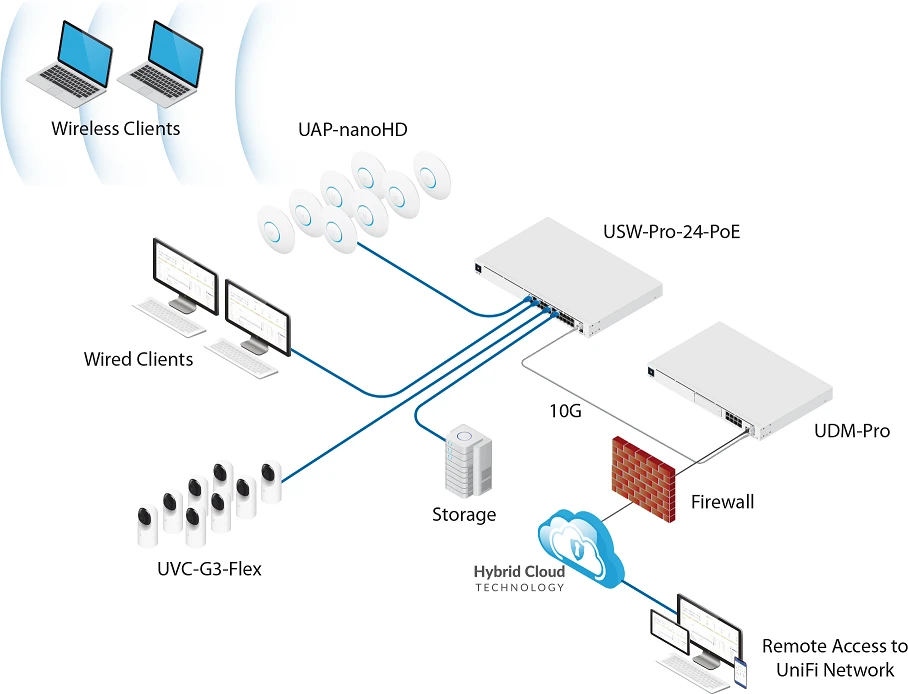 Click to enlarge!
Click to enlarge!
 Click to enlarge!
Click to enlarge!
 Click to enlarge!
Click to enlarge!
 Click to enlarge!
Click to enlarge!
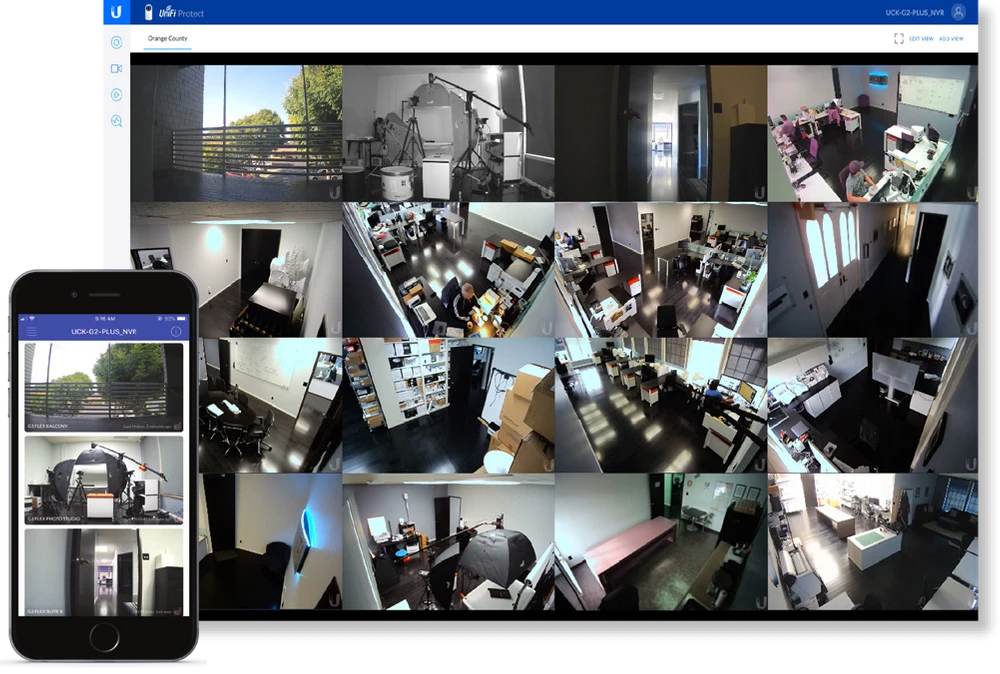 Click to enlarge!
Click to enlarge!
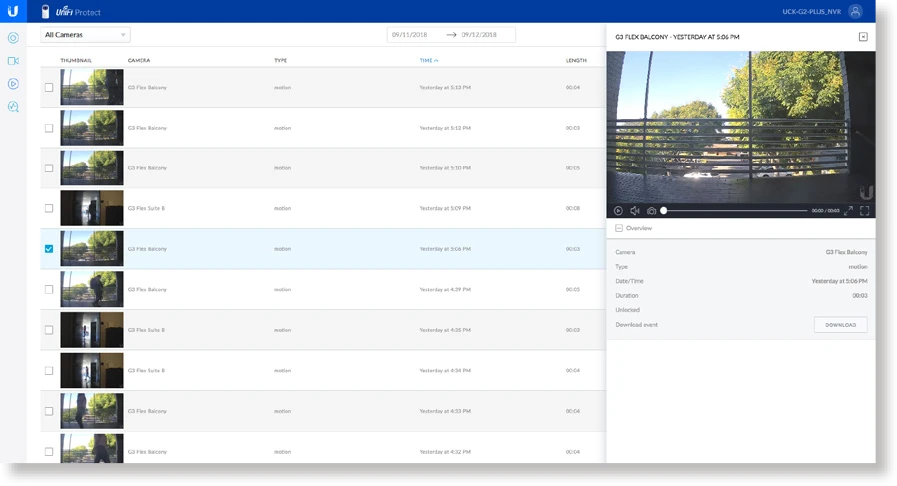 Click to enlarge!
Click to enlarge!
 Click to enlarge!
Click to enlarge!