We must admit that nowadays the configuration of
Smart Home devices is trivial. Manufacturers are trying to make the installation and configuration of devices is very fast and efficient, thanks to the free application. Just a few clicks on "Next" and usually the device is installed and configured at the ready.
The same is true for
EzviZ C6TC. To configure the camera, all you need to do is:
- connect the device to a power source
- install the app (available for iOS and Android platforms)
- create a user account through the app
- register the camera
- connect to a WiFi network
And that's it! After these steps the camera is configured and ready to use.
As mentioned earlier, the
C6TC is a PTZ camera, so there are no motion detection zones. There wouldn't be anything wrong with that, if it weren't for the fact that you would want to mount the camera in a location where you separate a zone that you don't want to monitor. In the case of
C6TC it is impossible. But after all, our camera will rotate and tilt to track any movement, so setting up motion zones is completely pointless. And what's important!
The EzViz app allows for a very detailed level of personalization. For example, we can set the notification schedule, motion detection sensitivity, and notification sound level in great detail.
 Click to enlarge!
Click to enlarge!
 Click to enlarge!
Click to enlarge!
 Click to enlarge!
Click to enlarge!
 Click to enlarge!
Click to enlarge!
 Click to enlarge!
Click to enlarge!
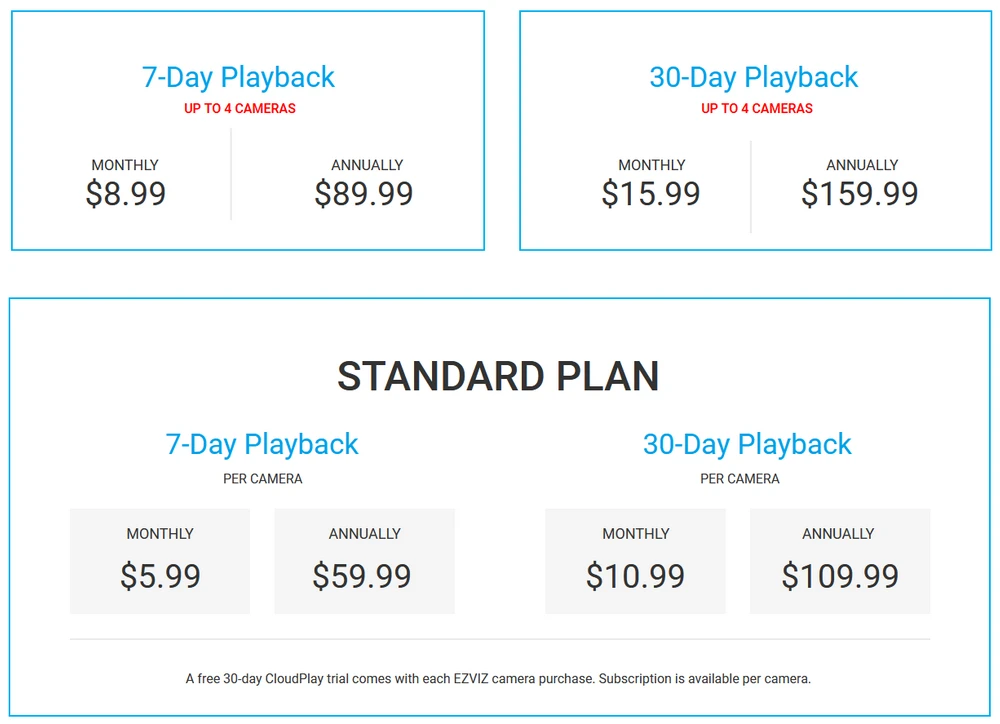 Click to enlarge!
Click to enlarge!
 Click to enlarge!
Click to enlarge!
 Click to enlarge!
Click to enlarge!
 Click to enlarge!
Click to enlarge!
 Click to enlarge!
Click to enlarge!