Ubiquiti ER-4 | Router | EdgeMAX EdgeRouter, 3x RJ45 1000Mb/s, 1x SFP

EdgeRouter™ 4 is a 4-port gigabit router. It delivers 3.4 million packets per second with line capacity up to 6 Gbps. The whole thing is closed in a compact and economical case.

EdgeRouter 4 can be mounted in a rack using the EdgeRouter Rack Mount Kit; model ER-RMKIT is sold separately.

EdgeRouter 4 is operated and managed by UNMS™- a comprehensive controller with an intuitive user interface. A single control panel manages registered EdgeMAX® devices in multiple locations. Install UNMS applications on your mobile device, then connect to a wireless network that has access to EdgeRouter and log on to it. You can then view and configure various settings: interface information, throughput per port, system settings.
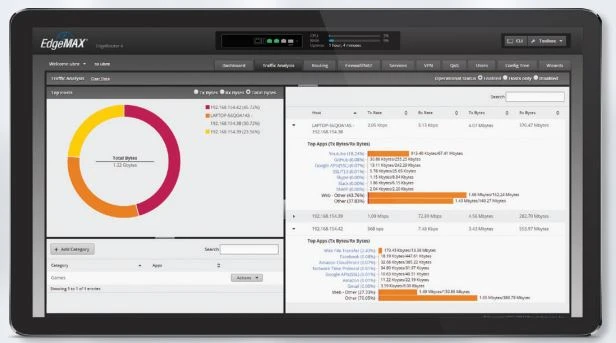
| Basic technical parameters | |
| Dimensions | 229 × 136,5 × 31,1 mm (9,02 × 5,37 × 1,22") |
| Weight | 795 g (1,75 lb) |
| Max. Energy consumption | 13W |
| Power supply method | Universal AC current |
| Power supply | Internal AC power supply |
| Supported voltage | 100-240VAC, 50/60 Hz universal adapter |
| Button | Reset |
| Processor | 4-core 1 GHz MIPS64 |
| System memory | 1 GB DDR3 RAM |
| Flash Memory | 4 GB eMMC 8 MB SPI NOR |
| ESD/EMP protection | air ± 24 kV, contact ± 24 kV, |
| Management interfaces | (1) RJ45 Serial port (4) Ethernet ports (default eth0) |
| Network Interfaces | (3) 10/100/1000 RJ45 Ports (1) 1 Gbps SFP Port SFP |
| Operating temperature | -10 to 50° C |
| Working humidity | 10 - 90% |
| Certificates | CE, FCC, IC |
The EdgeOS® configuration interface can be accessed via DHCP or static IP assignment. The default setting is eth1- as a DHCP client, while eth0 has a static IP address assigned to it 192.168.1.1.
1. Connect an Ethernet cable to eth1 on the EdgeRouter to a LAN segment that has an existing DHCP server.
2. Use one of the methods to check the IP address of the EdgeRouter:
- Configure the DHCP server to provide a specific IP address for the EdgeRouter based on its MAC address.
- Let EdgeRouter get the IP address and then check the DHCP server to see what IP address has been assigned.
3. Start your web browser. Enter the appropriate IP address in the address field.
4. The login screen will appear. Enter Ubnt in your username and password. Read the Ubiquiti license agreement and check the box next to it (where you agree to the terms of this license). Click Login.
Operating temperature: -10 to 50° C
CLI management - Command Line Interface, Through a web browser, Mobile application