TP-Link TL-SF1024M | Switch | 24x RJ45 100Mb/s, Desktop
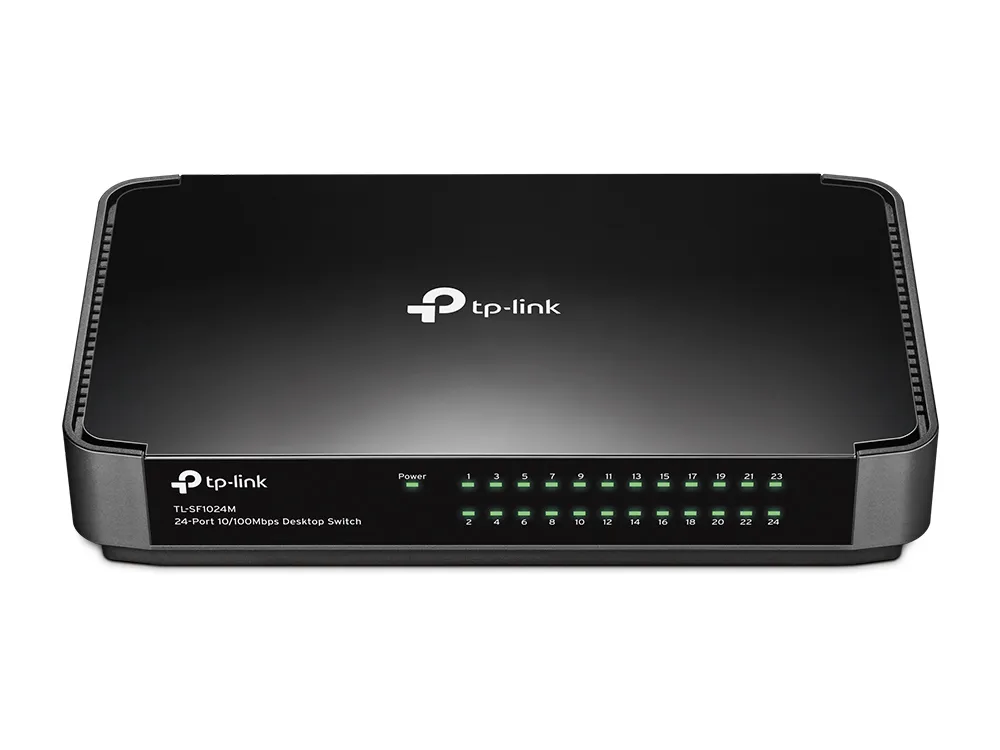
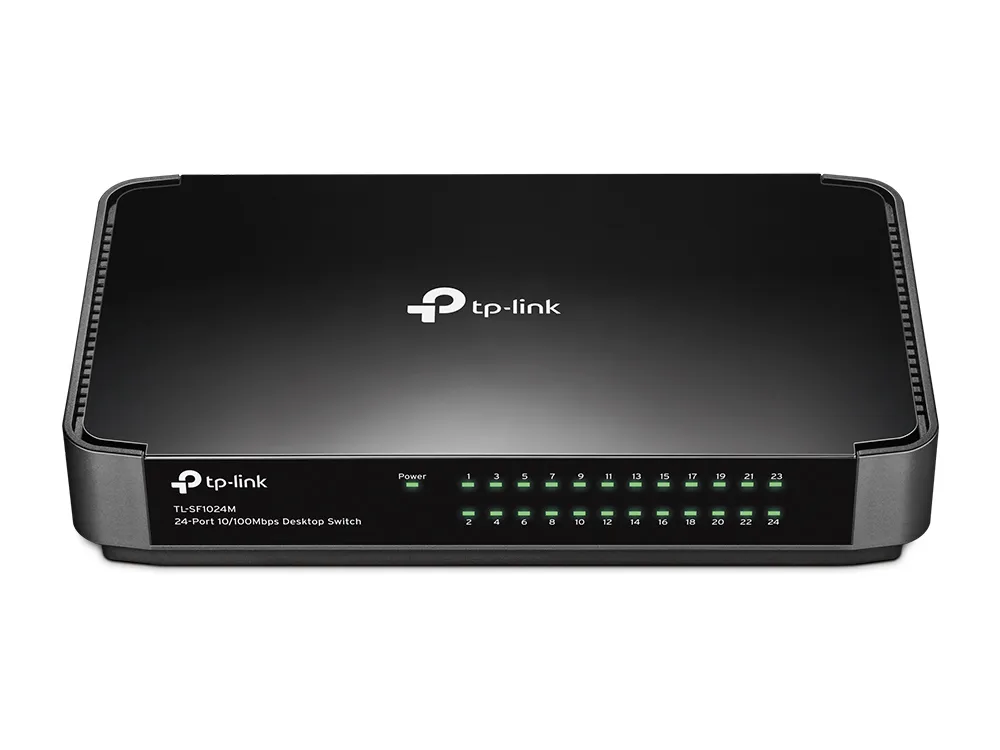
The TP-LINK Desktop Switch TL-SF1024M is designed for use in small offices or at home. It is a state-of-the-art solution that supports automatic recognition of the type of cable connected and plug and play.

The TP-LINK Desktop Switch TL-SF1024M operates in full duplex mode, enabling lightning-fast traffic exchange between clients and the network. The low-level QoS service helps prioritize valuable VoIP or video traffic, keeping relevant services running smoothly. The switch can be used to extend an existing stack.

| Hardware features | |
| Ports | 24 RJ45 10/100Mbps ports Auto-negotiation of connection speed and automatic crossover (Auto-MDI/MDIX) |
| Fanless | Yes |
| Physical security features | No |
| Power supply | External power supply (Output power: 9 V DC / 0.6 A) |
| MAC Address Table | 8K |
| Dimensions (H x W x D) | 222 mm x 126 mm x 45 mm (8.7 x 5.0 x 1.8 inches) |
| Max. power consumption | 3.36 W (220 V/50 Hz) |
| Amount of heat generated | 11,46 BTU/h |
| Software functions | |
| Transmission method | Store and Forward |
| Advanced features | Green Ethernet technology Data Flow Control (802.3X) |
| Other | |
| Certificates | FCC, CE, RoHs |
| Contents of the package | TL-SF1024M Power Supply User manual |
| Work environment | Operating temperature: 0℃~40℃ (32℉~104℉); Storage temperature: -40℃~60℃ (-40℉~140℉); Operating humidity: 10%~90%, non-condensing Storage humidity: 5%~90%, non-condensing |
Sometimes on an unmanaged switch only the power LED may be lit even though we have other devices connected to it. Such a problem can be caused by using a non-standard cable, a negotiation error, or a malfunction of the switch.
To perform the test:
1. Turn on the switch, unplug other devices, and using a working Ethernet cable, connect the two ports on the switch to each other. Check if the LEDs light up. If not, please contact our technical support.
2. make sure that your computer's network adapter is in auto-negotiation mode or try different speed and duplex settings.