MikroTik RB912UAG-2HPnD | WiFi Router | 2,4GHz, 1x RJ45 1000Mb/s, 1x miniPCIe


Mikrotik Routerboard RB912UAG-2HPnD is a very versatile device. It is a small wireless router with integrated 2.4 GHz high power wireless card and additional miniPCIe slot for 802.11 or 3G wireless card. Gigabit port allows you to fully utilize the potential of 802.11n wireless network. Integrated wireless card with performance up to 1000mW. It has a built-in 16kV ESD protection on both Ethernet and MMCX ports.
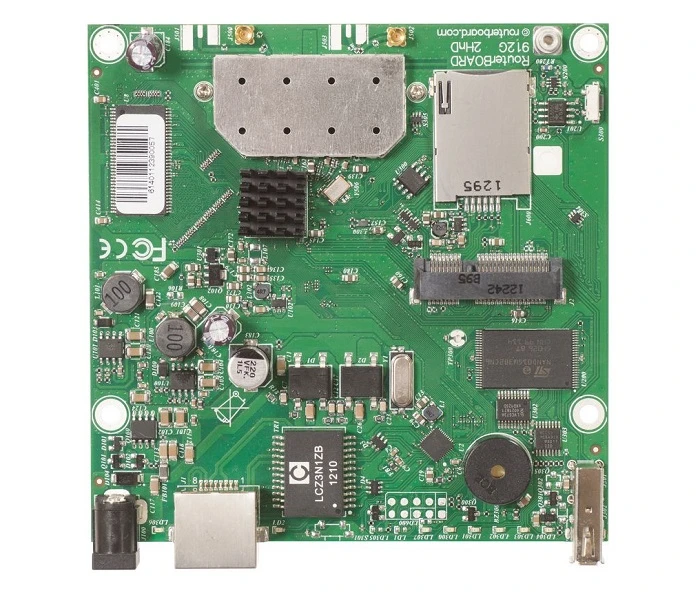
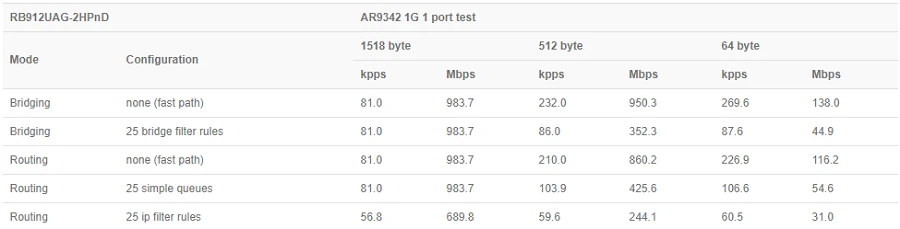

| Basic technical parameters | |
| CPU frequency | 600 MHz |
| Number of CPU cores | 1 |
| Number of RAM | 64 MB |
| Architecture | MIPS-BE |
| 10/100 Ethernet ports | 0 |
| 10/100/1000 Ethernet ports | 1 |
| MiniPCI | 0 |
| MiniPCI-e | 1 |
| Wi-Fi standards | 802.11b/g/n |
| USB | 1 |
| Memory cards | 0 |
| Socket | 1 |
| Supported voltage values | 8V - 30V |
| PoE in | Yes |
| Voltage monitor | Yes |
| CPU temp monitor | None |
| PCB temp monitor | Yes |
| Dimensions | 105x105mm |
| Operating system | RouterOS |
| Range of working temperature | -30C...+60C |
| Licence level | Level4 |
| Current monitor | None |
| Ports SFP | 0 |
| Max. energy consumption | 11W |
RouterBOARD is a hardware platform from MikroTik, which is a line of routers with RouterOS operating system. Almost all models of RouterBOARD devices can be powered via Ethernet (PoE) and have a connector for external power source.
Look for the reset button marked "RES" on the MikroTik router. Then turn off the power to the device. Hold down the reset button and do not release it. Turn on the device power and wait for the "ACT" LED to flash. Finally, release the button to clear the configuration.
Each router is configured at the factory with IP address 192.168.88.1/24 on Ethernet port1. The default user name is admin without password. After the first login, please create a new user with the password in the "full" group, log in again and remove the default admin user.