TP-Link TD-W8970 | WiFi Router | N300, ADSL2+, 4x RJ45 1000Mb/s, 1x RJ11, 1x USB
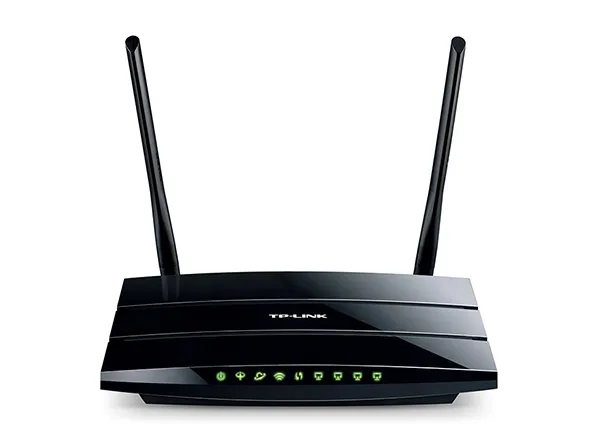
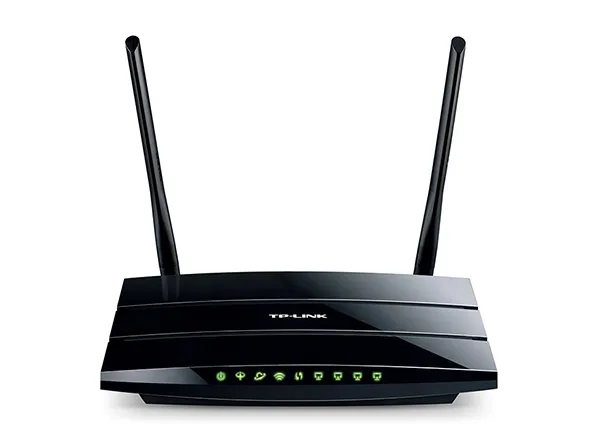
TP-Link TD-W8970 is a stylishly designed device fulfilling functions of NAT router, 4-port switch, ADSL2+ modem and wireless access point. It allows to save a lot of space without the need of using several devices.

With 300 Mbps 802.11n wireless connectivity and 4 Gigabit LAN ports, the TD-W8970 is a great solution for those looking for fast, reliable connections for work and entertainment such as conference calls, HD video streaming or online games. The multi-functional USB port allows you to share your printers locally and share files and media on your local network or the Internet.

This device allows network administrators to allocate a certain amount of available bandwidth to each device connected to the network, simply identifying it by IP - IP QoS. This feature ensures that devices with critical tasks always have sufficient bandwidth and prevents another user device from accumulating bandwidth on the network.
The TD-W8970 V.3 supports IPv6, which is the cornerstone of the next generation of the Internet and provides a range of new services and a better user experience.

| Features / filters | |
| Wireless network standards | IEEE 802.11n, IEEE 802.11g, IEEE 802.11b, |
| AC adapter included | Yes |
| ADSL2+ | Yes |
| Antenna connector type | RP-SMA |
| Antenna gain level (max) | 5 |
| Antenna type | External |
| Antennas quantity | 2 |
| Authentication method | MD5, SHA-1 |
| Cables included | LAN (RJ-45) |
| Cabling technology | 10/100/1000Base-T(X) |
| Certification | CE, FCC, RoHS, IPv6 |
| Compatibility | IPv6 |
| DC-in jack | Yes |
| Depth | 140 |
| Detachable antenna(s) | Yes |
| DMZ support | Yes |
| DSL WAN | Yes |
| Ethernet LAN | Yes |
| Ethernet LAN (RJ-45) ports | 4 |
| Ethernet LAN data rates | 10,100,1000 |
| Ethernet LAN interface type | Gigabit Ethernet |
| Filtering | Yes |
| Filtering description | MAC / IP / URL |
| Firewall | Yes |
| Frequency band | 2.4 |
| Frequency range | 2.4 - 2.4835 |
| Height | 32.5 |
| Input current | 1.5 |
| Input voltage | 12 |
| Internal modem | Yes |
| IP address filtering | Yes |
| LED indicators | Yes |
| Linux operating systems supported | Yes |
| MAC address filtering | Yes |
| Mac operating systems supported | Yes |
| Management protocols | SNMP v1/v2c |
| NAT functionality | Yes |
| Network address translation (NAT) | Yes |
| Networking standards | IEEE 802.11b,IEEE 802.11g,IEEE 802.11n,IEEE 802.3,IEEE 802.3u |
| Operating relative humidity (H-H) | 10 - 90 |
| Operating temperature (T-T) | 0 - 40 |
| Power source type | DC |
| Product colour | Black |
| Quality of Service (QoS) support | Yes |
| Rack mounting | No |
| Reset button | Yes |
| RJ-11 ports quantity | 1 |
| Routing protocols | RIP-1,RIP-2 |
| Security algorithms | 128-bit AES,128-bit WEP,256-bit AES,3DES,64-bit WEP,DES,MD5,SHA-1,SSL/TLS,WPA,WPA-PSK,WPA2,WPA2-PSK,WPS |
| Stateful Packet Inspection (SPI) | Yes |
| Storage relative humidity (H-H) | 5 - 90 |
| Storage temperature (T-T) | -40 - 70 |
| Supported network protocols | DHCP, ATM/PPP |
| Top Wi-Fi standard | Wi-Fi 4 (802.11n) |
| Universal Plug and Play (UPnP) | Yes |
| URL filtering | Yes |
| USB ports quantity | 1 |
| USB version | 2.0 |
| VPN support | PPTP, L2TP, IPSec Pass-through |
| VPN tunnels quantity | 10 |
| Web-based management | Yes |
| Wi-Fi standards | 802.11b,802.11g,Wi-Fi 4 (802.11n) |
| Width | 225 |
| Windows operating systems supported | Yes |
| WLAN data transfer rate (max) | 300 |
| WLAN data transfer rates supported | 300 |
| xDSL connection | Yes |
| Equipment features | |
| Ports | 4 RJ45 ports 10/100/1000Mbps 1 RJ11 port 1 USB 2.0 port |
| Buttons | Power switch WPS button Wireless Switch Reset button |
| Power supply | 12VDC/1.5A |
| IEEE standards | IEEE 802.3, 802.3u, 802.3ab |
| ADSL standards | Full-rate ANSI T1.413 Issue 2 ITU-T G.992.1(G.DMT), ITU-T G.992.2(G.Lite) ITU-T G.994.1 (G.hs) ITU-T G.995.1 |
| ADSL2 standards | ITU-T G.992.3 (G.dmt.bis), ITU-T G.992.4(G.lite.bis) |
| ADSL2+ standards | ITU-T G.992.5 |
| Dimensions (S x G x W) | 243 x 160.6 x 32.5mm (9.6*6.4*1.3 inches) |
| Antenna type | Omnidirectional, detachable, RP-SMA |
| Antenna gain | 2 x 5dBi |
| Wireless transmission characteristics | |
| Wireless standards | IEEE 802.11b, 802.11g, 802.11n |
| Frequency of operation | 2,400-2,4835GHz |
| EIRP | <20dBm(EIRP) |
| Wireless transmission security | WEP 64/128 bit, WPA / WPA2, WPA-PSK/WPA2-PSK, MAC address filtering |
| Software functions | |
| Quality of Service function | WMM, Band control (IP QoS) |
| Transmission security | NAT Firewall, SPI Firewall, MAC / IP / URL filtering |
| IPv6 | Dual IPv6 and IPv4 stack Supported IPv6 tunnels: DS-Lite, 6RD, 6 to 4 Supported IPv6 connection types: PPPoEv6, DHCPv6, Static IPv6 |
| Management | Configuration via web browser (HTTP), remote management, telnet, command line interface, SSL for TR-069, SNMP v1/2c, firmware update via web browser, CWMP(TR-069), diagnostic tools |
| Port forwarding | Virtual servers, Port Triggering, UPnP, DMZ, Management Control |
| VPN Pass-Through | PPTP, L2TP, IPSec Pass-through |
| ATM/PPP protocols | ATM Forum UNI3.1/4.0 PPP over ATM (RFC 2364) PPP over Ethernet (RFC2516) IPoA (RFC1577/2225) PVC - up to 8 PVC |
| Advanced features | Parental Control, Data Transfer Control (ATM QoS) UBR, CBR, VBR-rt, VBR-nrt; DHCP, DHCP relay function; NAT; Grouping of PVC/Ethernet ports, Static Routing, RIP v1/v2 (optional); DNS Relay function, DDNS |
| Sharing USB devices | Disk sharing FTP server Media server Print server |
| IGMP | IGMP snooping V1/V2/V3 IGMP Multicast |
| VPN IPSec | 10 IPSec VPN LAN-to-LAN tunnels, two negotiation modes Encryption algorithms DES, 3DES, AES128, AES192, AES256 MD5, SHA1 authentication algorithms Key management - manual and IKE Dead Peer Detection (DPD) Perfect Forward Secrecy (PFS) |
| Other | |
| Certificates | CE, FCC, RoHS IPv6 |
| System requirements | Microsoft® Windows® 98SE, NT, 2000, XP, Vista or Windows 7, MAC® OS, NetWare®, UNIX® or Linux. |
| Working environment | Operating temperature: 0℃~40℃ (32℉~104℉) Storage temperature: -40℃~70℃ (-40℉~158℉) Operating humidity: 10%~90%, non-condensing Storage humidity: 5%~90%, non-condensing |
If the ADSL LED is not lit at all or blinking, it means that the router has not established a proper connection to the line.
To solve the problem, follow the instructions below:
1) Provider connection problem
The first recommended step is to contact your Interner supplier to rule out a problem on the link from the supplier.
2. Telephone cable or splitter
Two telephone cables are in use: one connecting the router to the splitter, the other connecting the splitter to the telephone socket. Either one or the other can be damaged.
Plug the router directly into the phone jack without the splitter or replace both cables.
3. Modem/router
Note: This step does not apply to the TD-8616.
Press and hold the reset button on the back of the router for 15 seconds while the power is on.
---- If resetting the device does not help, please follow these steps:
1) Log in to the Router management page.
2) If after logging in you see the window below, go to 'Advanced Setup'--'ADSL' and then select 'G.DMT' or 'ADSL 2' in the ADSL Mode field (it's worth trying both settings) and save the settings by pressing Save.

B. If after logging in you see the window below, go to the 'Network'---'DSL Settings' tab and then in the DSL Modulation Type field select 'G.dmt' or 'ADSL 2' (it's worth trying both settings) and save the settings by pressing Save.

C. If after logging in you see the window below, go to 'Advanced Setup'--'DSL' tab and then check 'G.dmt Enabled' 'ADSL 2 Enabled' and 'AnnexL Enabled' ('Enable G.Dmt', 'Enable ADSL2' and 'Enable AnnexL') leaving the other options unchecked and save the settings by pressing Save.
