Mercusys MW302R | WiFi Router | 2,4GHz, 3x RJ45 100Mb/s

Mercusys MW302R is a router from a renowned manufacturer. The experience gained over the years of existence on the market has been translated into the production of devices meeting the highest technological standards.

The router guarantees a stable wireless Wi-Fi connection with a speed of up to 300 Mbps for every device it is paired with. Two 5 dBi external antennas increase signal power and performance without transmission interference or delays. The signal amplifier mode increases the range, the access point mode is responsible for strengthening the wired network, and the WISP mode allows to connect to the ISP where there is no possibility of using a wired connection.
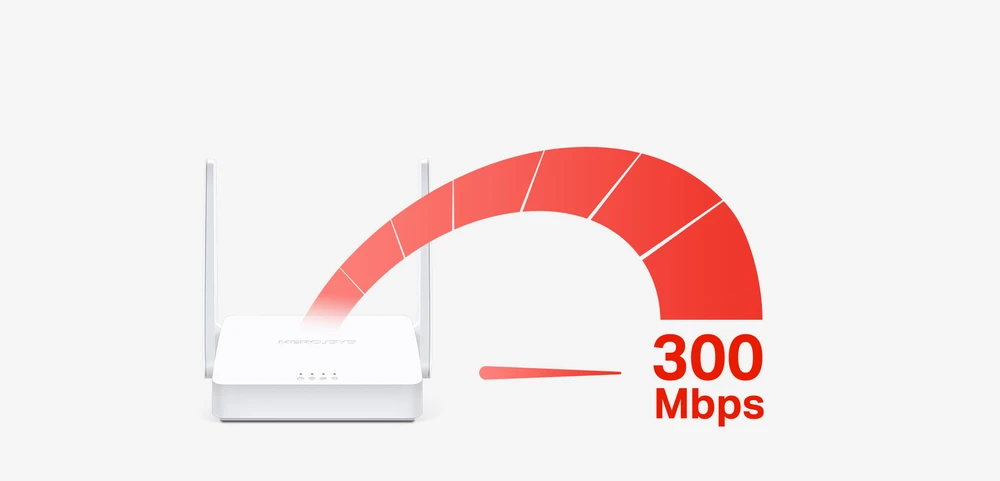
The Mercusys MW302R is ideal for home and office routers. It allows for instant file downloads, high-quality internet games and HD streaming. It has the option to protect private resources and prioritize individual devices.


| Features / filters | |
| Wireless network standards | IEEE 802.11b, IEEE 802.11g, IEEE 802.11n, |
| Ports | 2 LAN ports 10/100 Mb/s 1 WAN port 10/100 Mb/s |
| Buttons | Reset button |
| Power supply | 5 V/0,6 A |
| Antennas | 2 * 5 dBi |
| Package contents | Router MW302R Power supply Quick Installation Guide Ethernet cable |
| Frequency of operation | 2.4 - 2.4835 GHz |
| Transmission speed | - 11n: up to 300 Mb/s (dynamic) - 11g: up to 54 Mb/s (dynamic) - 11b: up to 11 Mb/s (dynamic) |
| Wireless transmission functions | On/Off Wi-Fi, WDS Bridge |
| WAN | Dynamic IP/Static IP/PPPoE/PPTP/L2TP |
| DHCP | The server |
| Port forwarding | Virtual server, UPnP, DMZ |
| Management | Access control, local management, remote management |
| Firewall | Binding of IP and MAC addresses |
| Guest network | 2.4 GHz guest network |
| Working environment | - Permissible operating temperature: 0°C~40°C (32°F~104°F) - Permissible storage temperature: -40°C~70°C (-40°F~158°F) - Permissible air humidity: 10%~90%, non-condensing - Permissible storage humidity: 5%~90% non-condensing |
| Transmission power | <20 dBm (EIRP) |
| Dimensions (S X G X W) | 114 mm × 94 mm × 26 mm |
| Wireless standards | IEEE 802.11b/g/n |
| Receiver sensitivity | - • 270M: -73dBm@10% PER - • 130M: -75dBm@10% PER - • 54M: -77dBm@10% PER - • 11M: -90dBm@10% PER - 6 M: -94dBm@10% PER - 1 M: -96dBm@10% PER |
| Wireless transmission security | WPA-PSK / WPA2-PSK |
| Protocols | IPv4, IPv6 |
Krok 1.
Wybierz typ połączenia (przewodowe lub bezprzewodowe)
Krok 1a: W przypadku połączenia bezprzewodowego połącz się z siecią routera.
Krok 1b: Jeśli jest podłączony przewodowo, podłącz kabel Ethernet do jednego z portów LAN z tyłu routera MERCUSYS.
Krok 2.
Otwórz przeglądarkę internetową (np. Opera, Google Chrome lub Internet Explorer). W górnej części okna na pasku adresu wpisz jeden z poniższych 192.168.1.1 lub http://mwlogin.net
Krok 3.
Utwórz nowe hasło na stronie logowania.
Krok 4.
Kliknij strzałkę, aby się zalogować, po czym możesz zalogować się do strony zarządzania opartej na WEB.
Krok 1.
Zaloguj się na stronie zarządzania routerem.
Krok 2.
Przejdź do opcji Zaawansowane > Narzędzia systemowe > Ustawienia czasu. W strefie czasowej wybierz ręcznie strefę czasową swojego kraju i kliknij przycisk zapisz.
Krok 3.
Przejdź do Kontrola sieci > Kontrola rodzicielska, w sekcji Dodaj urządzenia rodzicielskie kliknij Dodaj, aby wybrać urządzenie rodzicielskie.
Krok 4.
W sekcji Ustaw efektywny okres obowiązywania ograniczenia wybierz efektywny czas, w którym chcesz zablokować dziecku dostęp do Internetu, a następnie kliknij przycisk Zapisz.