Extralink Smart Life S680 14" | Przenośne monitory do laptopa | 3 monitory, IPS, 1080p Full HD

Featuring three 14-inch, IPS matrix screens with 1080p Full HD resolution, they offer incredible image quality and user comfort. Ideal for professionals who need more workspace when traveling or working remotely.

The Extralink Smart Life S680 is equipped with an IPS matrix, which guarantees wide viewing angles of up to 178 degrees. With a resolution of 1920 x 1080 pixels, the image is extremely clear and sharp, allowing comfortable work even for long hours. The LED backlight ensures a bright and even image in various lighting conditions.
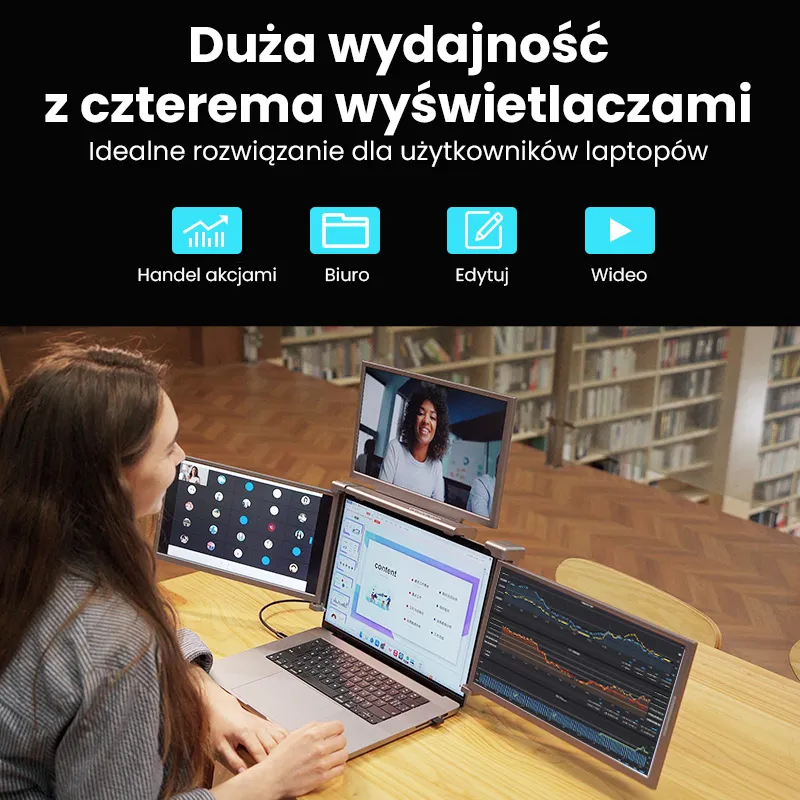
The monitors are designed to fit laptops with screen sizes from 13.6 to 17.3 inches. Each of the three screens can be adjusted: the left screen from 0° to 180° in the horizontal plane, the right screen from 0° to 225° in the horizontal plane, and the top screen from 0° to 180° in the vertical plane. This versatility allows you to perfectly adjust the configuration to your needs, ensuring comfortable and ergonomic work.
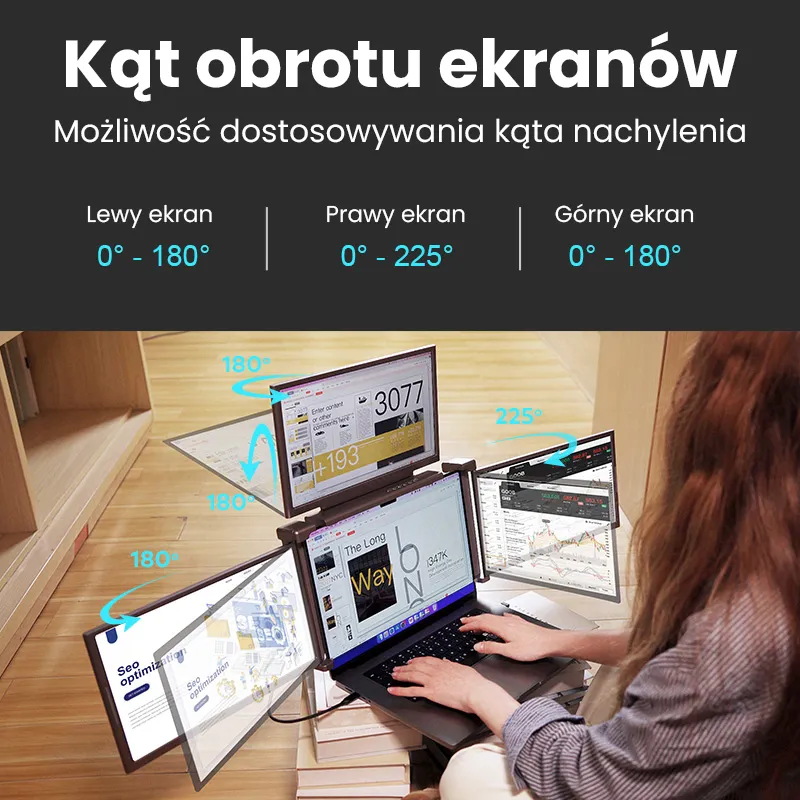
The Extralink Smart Life S680 has two USB-C ports: one for laptop connection and one for power. This makes installation fast and hassle-free - just one cable is needed to connect all monitors. In addition, each monitor is brightness adjustable, allowing you to adjust the settings to suit your individual preferences and working conditions.

| Diagonal | 14 inches |
| Resolution | 1920 x 1080 pixels |
| Highlight | LED |
| Matrix | IPS |
| Power supply | 5V 3A |
| Viewing angle | 178 degrees |
| Ports | 1x USB-C for laptop connection, 1x USB-C for power supply |
| Laptop screen size requirements | Screen diagonal: 13.6-17.3 inches Height (top-bottom): >215 mm Width (left-right): 290-425 mm Thickness (display panel): < 7.5 mm |
The monitors have two USB-C ports: one for connecting to a laptop and one for power. You only need one USB-C cable to connect all three monitors.
Yes, the Extralink Smart Life S680 allows you to adjust the brightness for each monitor individually, allowing you to adjust the settings to suit your preferences and lighting conditions.
In most cases, the monitor works as soon as it is connected and does not require the installation of additional drivers. In case of problems, drivers are available for download in the "Support" section.