And last, in our opinion, the most important and
IMPORTANT thing in this update is the addition of support for WiFi
Private Pre-Shared Keys. Why we think this is a very important update, we will try to explain now.
Adding support for multiple passwords for a single WiFi network is not new,
TP-Link in its Omada Cloud control panel has long offered a similar option, which can be found under Profile -> PPSK settings.
The first and most important thing for having multiple passwords
on one WiFi network is security. We can have one very complicated network password, which, when entered, will allow us to access the VLAN that contains all the physical devices (router, switches, access points and other important devices) that ordinary users should not have access to. This means that by having a standard password for users, they won't be able to see devices in another VLAN, which provides additional protection for your devices against intrusions.
Second, you don't need to create multiple SSIDs for different purposes (management, guest network, IoT, speed-limited network, etc.). As we know, one access point can support a maximum of 8 SSIDs, this is due to the physical performance limitations of access points. By creating 8 SSIDs, access points operate at 100%, and with heavy traffic and even a small number of devices, the equipment can already reduce its performance. Password multiplexing allows you to have more than 8 passwords and does not degrade the performance of the device, allowing fast data transmission for a large number of devices.
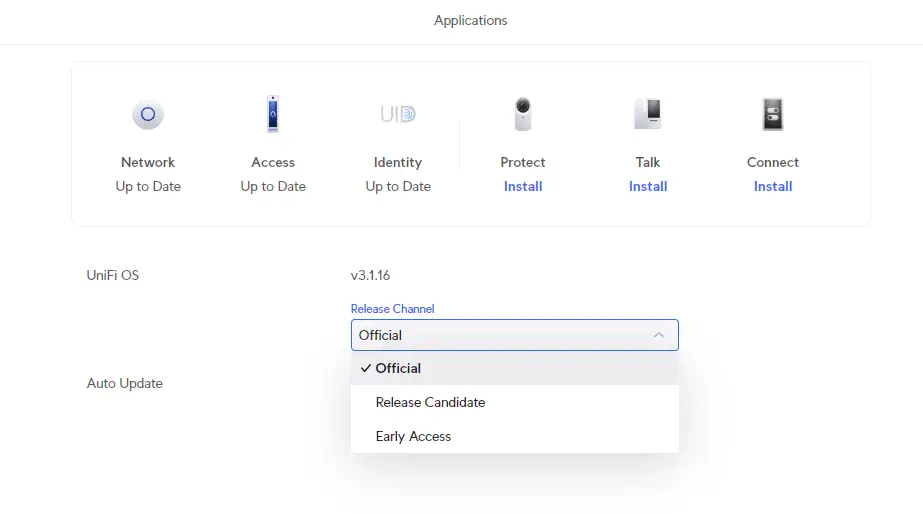 Click to enlarge!
Click to enlarge!
 Click to enlarge!
Click to enlarge!
 Click to enlarge!
Click to enlarge!