 Click to enlarge!
Click to enlarge!
Ubiquiti SolarBeam
A independent power system
Ubiquiti Inc. has created an independent power supply called Ubiquiti SolarBeam to meet the expectations of its clients.
 Click to enlarge!
Click to enlarge!
 Click to enlarge!
Click to enlarge!
For SB-700-3, make sure that the main solar panel is in the middle position.
Let's get to building panels:
Generally the most important point of the installation is the Connecting panel, to which we connect all required device wires:
 Click to enlarge!
Click to enlarge!
 Click to enlarge!
Click to enlarge!
where:
 Click to enlarge!
Click to enlarge!
As I mentioned earlier, the installation is very simple, so I will not describe the individual stages of connecting the panels.
The important thing is that when connecting any device to the 24VDC OuT port, a 5A fuse must be disconnected in order to avoid overvoltage or damage to the device being connected.
Ubiquiti SolarBeam is also equipped with a web interface that allows access to settings, power information monitoring (including PV input), battery status and 24VDC production statistics.
The default IP address SolarBeam is set to 192.168.1.40,
 Click to enlarge!
Click to enlarge!
a login and password is normally set to ubnt
 Click to enlarge!
Click to enlarge!
After proper logging in, we see a clear interface divided into very intuitive sections, which enable detailed monitoring of the device's operating parameters and management of functions (e.g. network settings, switching on voltage on the ports).
- Dashboard - here we can see detailed statistics related to power (charge/discharge) and battery level
 Click to enlarge!
Click to enlarge!
- Power - in this tab we can turn on/off the voltage on the 24VDC OuT port, turn on/off the PoE and select the appropriate type of additional battery (AGM/Gel)
 Click to enlarge!
Click to enlarge!
- Network is used to configure IP addresses (STATIC/DHCP). The default FallbackIP is 192.168.1.40
- Services - here we can set the http and https port, change the SSH port, enable NTP time server service, enable log server and enable Ubiquiti Discovery and CDP.
 Click to enlarge!
Click to enlarge!
 Click to enlarge!
Click to enlarge!
- System - here we change standard settings related to, among other things, changing the administrator password, renaming the device and updating the software.
 Click to enlarge!
Click to enlarge!
As a summary of this part of the article, it is also worth adding that the output voltage will be off at internal battery capacity 1755mAh and then again on when the battery reaches capacity 2500mAh.
When we both take into account all the theoretical issues and the fact that the mobile power system SolarBeam can power devices with a maximum consumption of 40W and the panel itself has a power of 110W, we decided, of course, to test the device for hardware performance.
Therefore, the best test environment is to build a small network based on Ubiquiti hardware and power it through Solarbeam
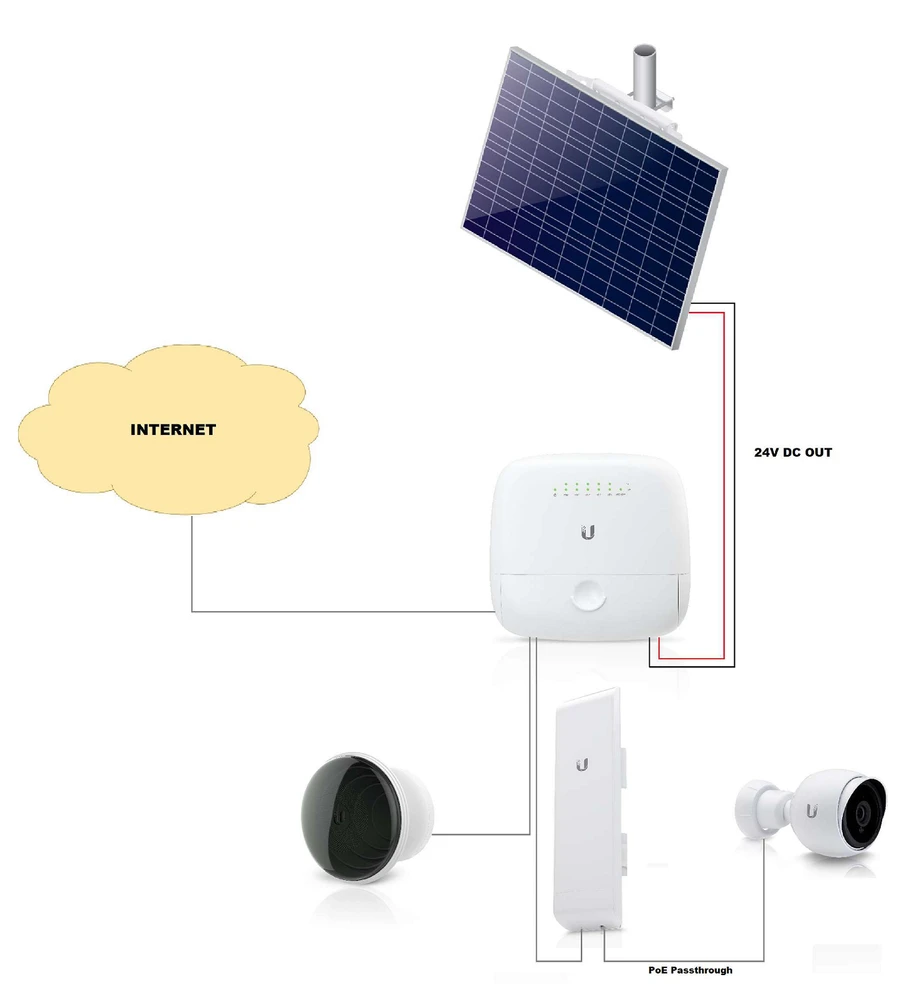 Click to enlarge!
Click to enlarge!
As you can see in the attached diagram, we used the following devices to build the network:
And to better understand the process of connecting individual elements of our network, it is worth to look at the following photos:
- Ubiquiti SolarBeam
 Click to enlarge!
Click to enlarge!
- Connecting Ubiquiti EdgePoint Router6 to SolarBeam
 Click to enlarge!
Click to enlarge!
- Connecting devices to Ubiquiti EdgePoint Router6
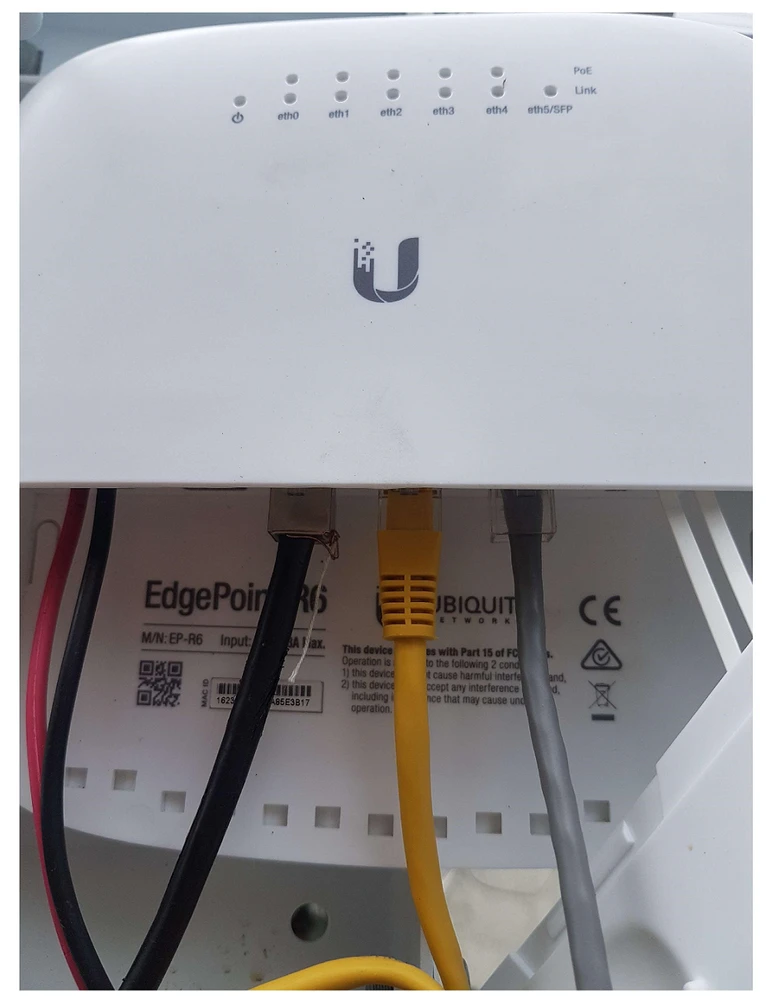 Click to enlarge!
Click to enlarge!
- Powered devices
 Click to enlarge!
Click to enlarge!
We have connected devices with a maximum current consumption of 28W, i.e. theoretically we still have about 12W in reserve.
Of course, the devices do not operate at maximum load and therefore do not consume as much as 28W. In our case, the maximum current consumption of the devices is about 12-15W, and the standard built-in battery can handle the power supply of the devices without any problems, even with very little sunshine.
Ubiquiti SolarBeam is not yet available with detailed statistics on power generation and consumption in graphical form (graphs).
Therefore, the operation of the device and its performance is best illustrated by the following screens, which show the sequence from start of operation in different weather conditions:
- Ubiquiti SolarBeam's start of work:
 Click to enlarge!
Click to enlarge!
 Click to enlarge!
Click to enlarge!
- Working under a heavy cloud cover:
 Click to enlarge!
Click to enlarge!
 Click to enlarge!
Click to enlarge!
- Working in sunny weather:
 Click to enlarge!
Click to enlarge!
 Click to enlarge!
Click to enlarge!
Summary:
In summary, it can be stated with certainty that the independent power supply system Ubiquiti SolarBeam is a great solution for all those who need to provide an Internet service in places where we have limited access to 230V installations.
Additionally, it works in virtually all weather conditions so there is no fear that, even with a heavy cloud cover, the connected devices will lose power and thus restrict access to the service.
It should also be noted that SolarBeam can also be used in alarm installations (e.g. monitoring). After all, it happens many times that e.g. cameras have to be mounted in places where there is no possibility to lay a 230V line.
In short Ubiquiti Inc., thanks to the SolarBeam solution, meets the expectations and requirements of clients who repeatedly face the problem of powering installations in difficult to reach locations. Not to mention the savings of course...
And in our case, we have connected devices that consume only 12-15W, and of course you can do much more...
At this point, we can't help but appreciate the Ubiquiti SolarBeam, and look forward to further engineering innovations from Ubiquiti.
We also invite you to view a video showing our installation based on Ubiquiti SolarBeam, which is available at the following link:
| Ubiquiti SolarBeam - niezależny system zasilania.pdf | pobierz |