 Click to enlarge!
Click to enlarge!
 Click to enlarge!
Click to enlarge!
UniFi Access Point AC-LR belongs to, is a series of devices which can operate under the control of the UniFi OS Console central management software. This compact, minimalist and elegant access point has a wide range of possibilities, also as a mesh system element and, according to the manufacturer's description, it should perform well indoors, even in the case of long-distance connections. We have checked how the solution works in practice, creating a small test mesh network.
We invite you to read the information on the device, the test assumption, and the results of the measurements.
 Click to enlarge!
Click to enlarge!
| RANGE | 183 m |
| BUTTONS | RESET |
| MAXIMUM ENERGY CONSUMPTION | 6,5W |
| MAXIMUM POWER TX 2.4GHz | 450 Mbps |
| 5 GHz TX MAXIMUM POWER | 867 Mbps |
| WEIGHT | 240g |
| WEIGHT INCLUDING ASSEMBLY KIT | 315g |
| POWER SUPPLY | Passive PoE |
| ANTENNA TYPE | Dual-band three-pole |
| Wi-Fi STANDARD | 802.11 a/b/g/n/ac |
| PORTS | 1 x 10/100/1000 Ethernet Port |
| DIMENSIONS | 175.7 x 175.7 x 43.2 mm |
| POWER SUPPLY | 24 V, 0.5 A, Gigabit - included |
| OPERATING TEMPERATURE | From -10 to 70° C |
 Click to enlarge!
Click to enlarge!
● UniFi Access Point AC-LR unit with built-in antenna,
● Two types of mounting brackets,
● Screws, wall plugs and nuts,
● Power supply - PoE adapter with power cable.
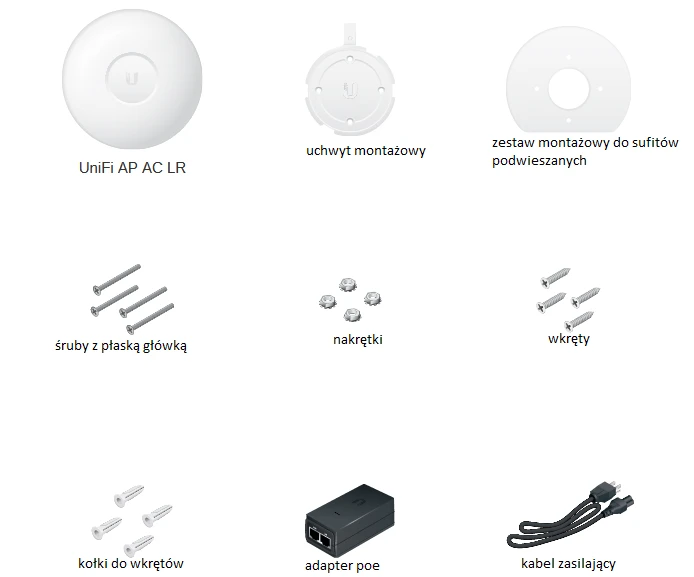 Click to enlarge!
Click to enlarge!
 Click to enlarge!
Click to enlarge!
 Click to enlarge!
Click to enlarge!
 Click to enlarge!
Click to enlarge!
 Click to enlarge!
Click to enlarge!
The simple network topology that was created in our test conditions makes it easier to evaluate the operation of the devices. Its diagram is shown in the figure below:
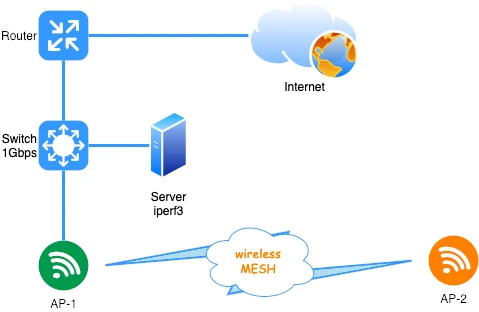 Click to enlarge!
Click to enlarge!
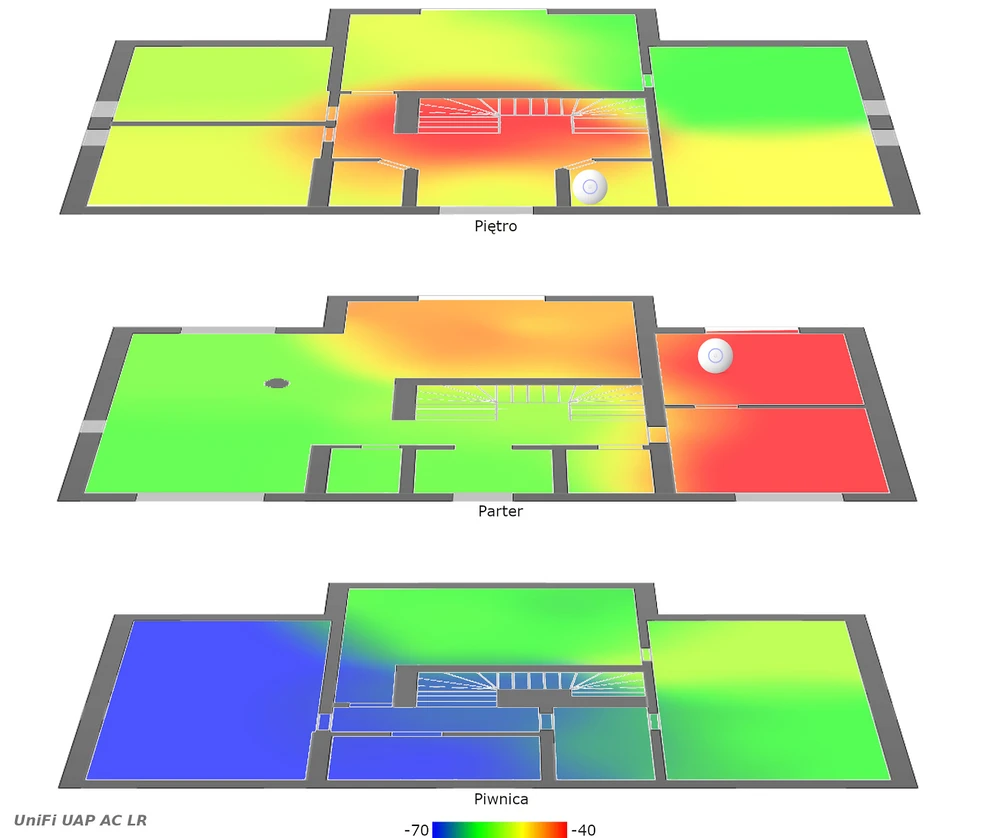 Click to enlarge!
Click to enlarge!
 Click to enlarge!
Click to enlarge!
 Click to enlarge!
Click to enlarge!
 Click to enlarge!
Click to enlarge!
 Click to enlarge!
Click to enlarge!
 Click to enlarge!
Click to enlarge!
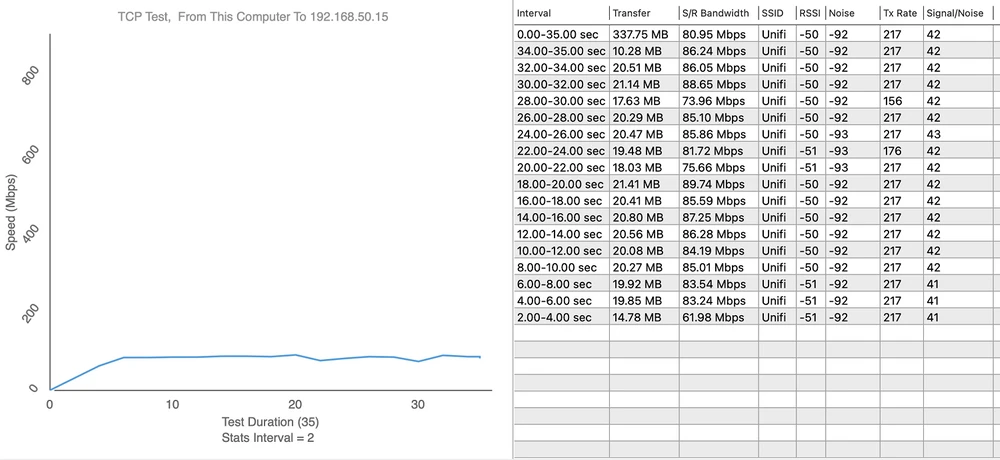 Click to enlarge!
Click to enlarge!
 Click to enlarge!
Click to enlarge!
 Click to enlarge!
Click to enlarge!
 Click to enlarge!
Click to enlarge!
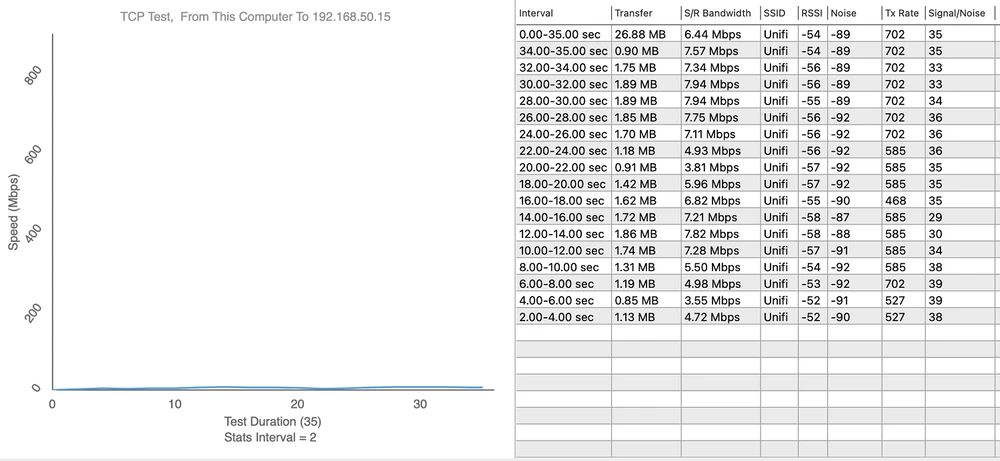 Click to enlarge!
Click to enlarge!
 Click to enlarge!
Click to enlarge!
 Click to enlarge!
Click to enlarge!
 Click to enlarge!
Click to enlarge!
 Click to enlarge!
Click to enlarge!
This compact AP with an aesthetically pleasing design from Ubiquiti seems refined from almost every angle. While the WiFi 5 technology used is no longer new, it's still sufficient for most implementations, which combined with a simple interface and UniFi's efficient, secure network is an encouraging proposition.