Ok, so then how can the UID platform help us ? Well, it is an extremely functional tool that will help you manage the entire company structure and employees. In short,
thanks to UID you can:
- Add, edit and delete users quickly and securely
- Manage user access through a very elegant, aesthetically pleasing and easy to use interface
- Quickly connect to your corporate Wi-Fi or VPN with a single click
- You can very easily verify each registered user and device, using advanced single sign-on (SSO) and multi-factor authentication (MFA) services. The SSO feature is available in the PRO plan.
UID functions
Single Sign-on (SSO) - this enables employees, partners and customers to gain simple, fast and secure access
to all Saas, mobile and enterprise applications with a single authentication using company credentials.
Multi-factor Authentication (MFA) - is an additional layer of security that protects user account and behavior, as well as application vulnerabilities and other threats.
Lifecycle Management (LCM) - lifecycle management - allows you to easily view and move users between lifecycle states and automate procuders of enabling and disabling users.
Universal Directory (UD) - is a single place to manage and view all users, groups and devices in your organization. You can import users directly into the UID or integrate with an existing directory (Active Directory, LDAP, G-Suite, CSV, BambooHR and more).
UID WiFi - it's the easiest, fastest and most secure way to connect to your corporate WiFi.
UID VPN allows you to access your organization's VPN anywhere, anytime with just a single click or tap.
UID Access allows you to securely manage your UniFi Access system and devices and allows your employees to unlock doors using phones, NFC cards and other methods.
Overall, UID is a massive platform that analyzes our network and employees in great detail from virtually every angle. There are so many options in it that I decided to describe in detail the UID platform itself in the next article.
 Click to enlarge!
Click to enlarge!
 Click to enlarge!
Click to enlarge!
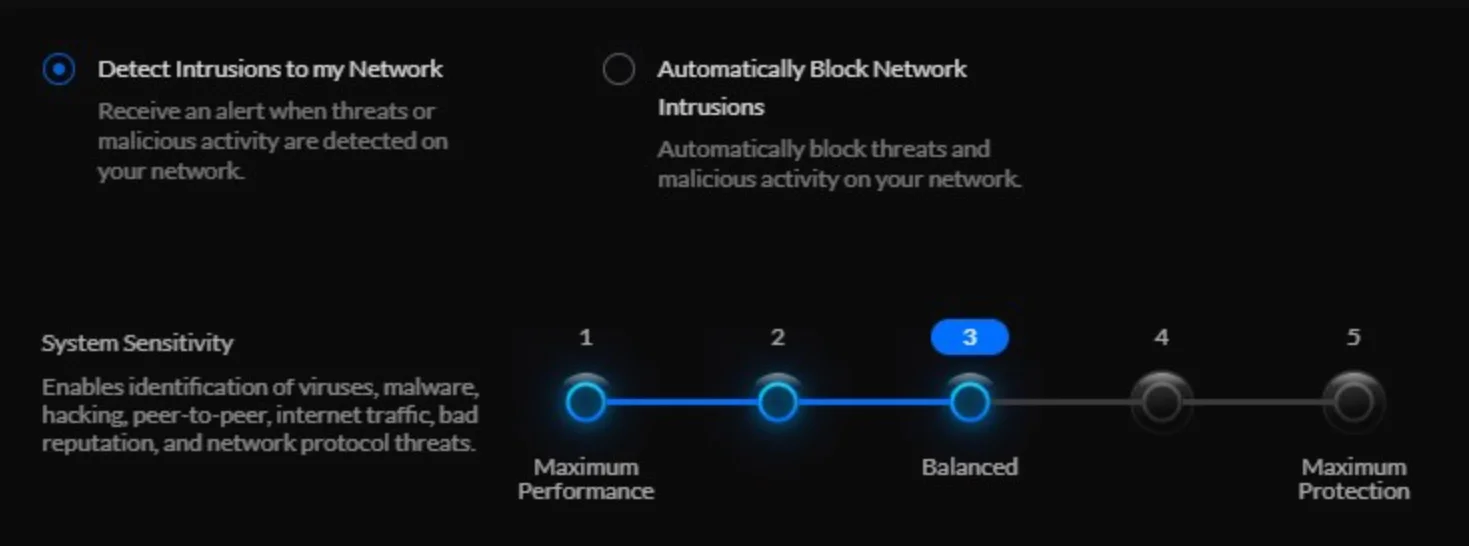 Click to enlarge!
Click to enlarge!
 Click to enlarge!
Click to enlarge!
 Click to enlarge!
Click to enlarge!
 Click to enlarge!
Click to enlarge!
 Click to enlarge!
Click to enlarge!
 Click to enlarge!
Click to enlarge!
 Click to enlarge!
Click to enlarge!
 Click to enlarge!
Click to enlarge!
 Click to enlarge!
Click to enlarge!
 Click to enlarge!
Click to enlarge!