Totolink N300RT | WiFi Router | 300Mb/s, 2,4GHz, 5x RJ45 100Mb/s, 2x 5dBi
About product
Totolink N300RT - cheap and good Wi-Fi router
The Totolink N300RT 300 Mbps is a cost-effective 802.11n-compliant wireless router that can transfer data at speeds of up to 300 Mbps. The Totolink N300RT router has two high-gain antennas that provide a stable Wi-Fi signal and wide coverage. The Totolink router supports advanced WPA/WPA2 encryption method, which effectively prevents unauthorized access. Excellent quality-price ratio and software support are important arguments in favor of the presented product for all those users who are looking for a good, recommended router at an affordable price.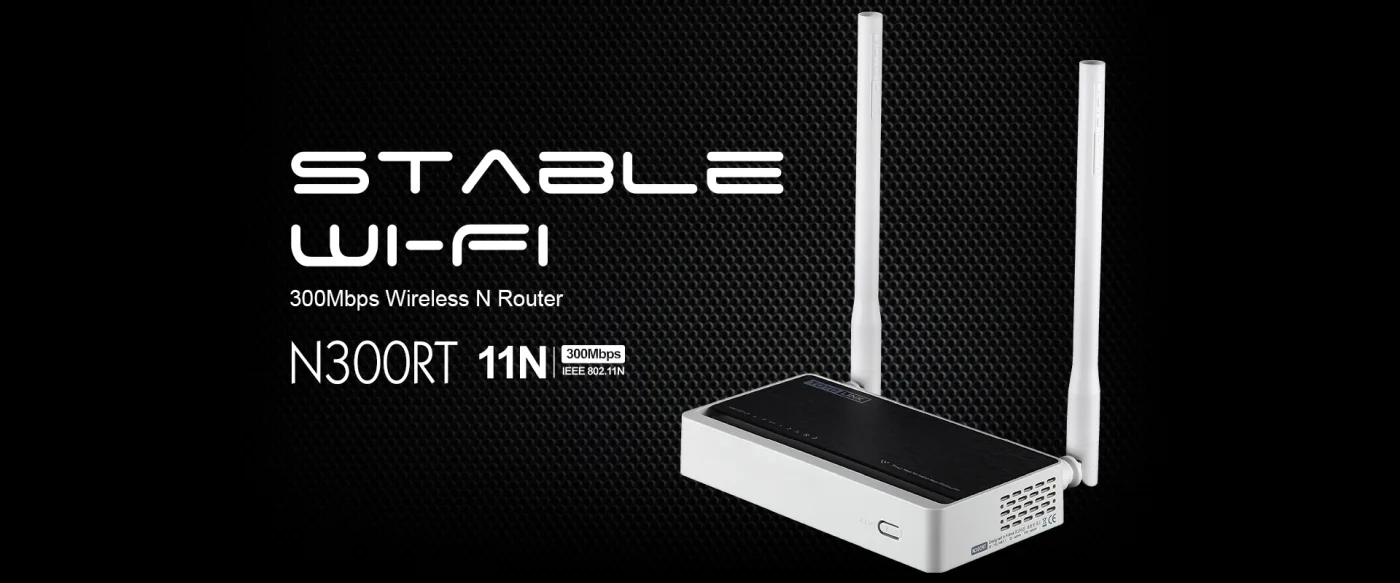
High-gain antennas
With two 2.4GHz high-gain antennas, the N300RT supports wireless signal transmission over longer distances, providing stable wireless connections without network delays.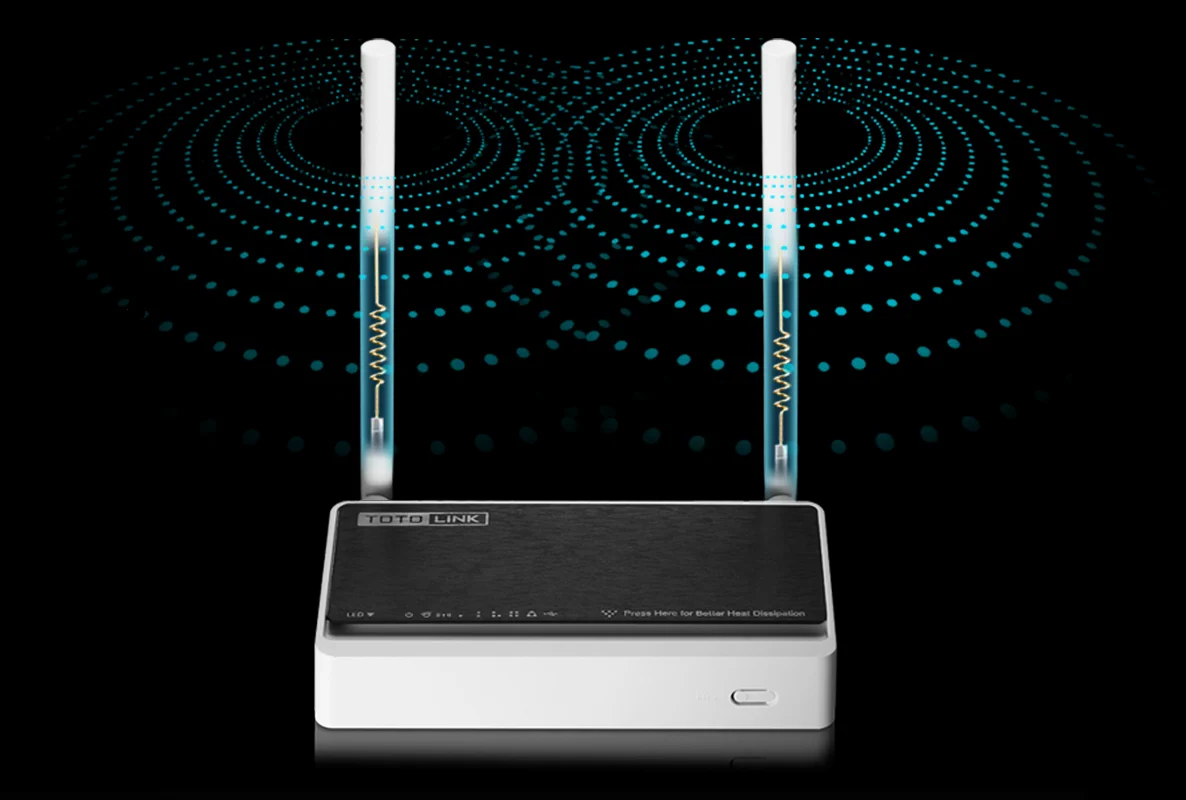
IPTV function and parental control | Totolink N300RT router
The IPTV (Internet Protocol Television) function can be accessed through Easy Setup from a web browser. The Wi-Fi scheduler helps parents set up a schedule for network access, which helps protect children from uncontrolled Internet use by setting the appropriate time and time limit.
WPS button for easy connection to devices on the network
The N300RT is equipped with a WPS button on the chassis, which allows easy and secure connections to other devices without having to remember long passwords.
Easy to configure
For Wi-Fi devices connected to the N300RT for the first time, the login page will appear automatically, configuration has never been so easy.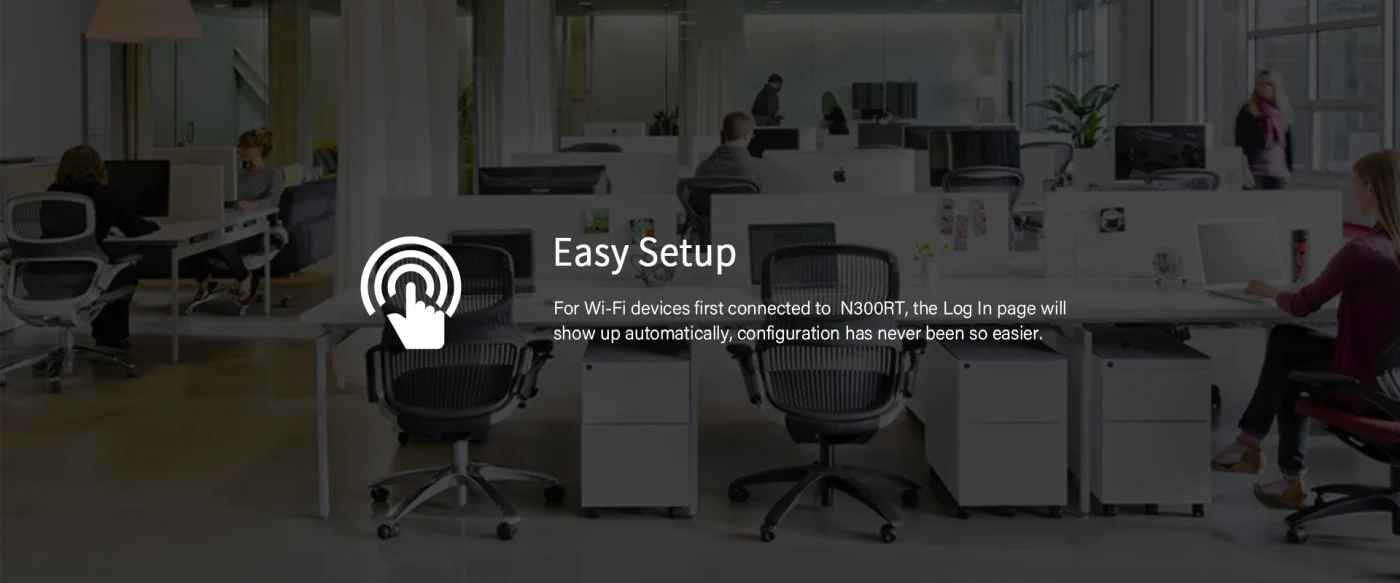
Ability to create multiple networks
In addition to the default wireless SSID, you can add two more Wi-Fi networks for different purposes, such as guest, employee or manager use, to better control wireless access.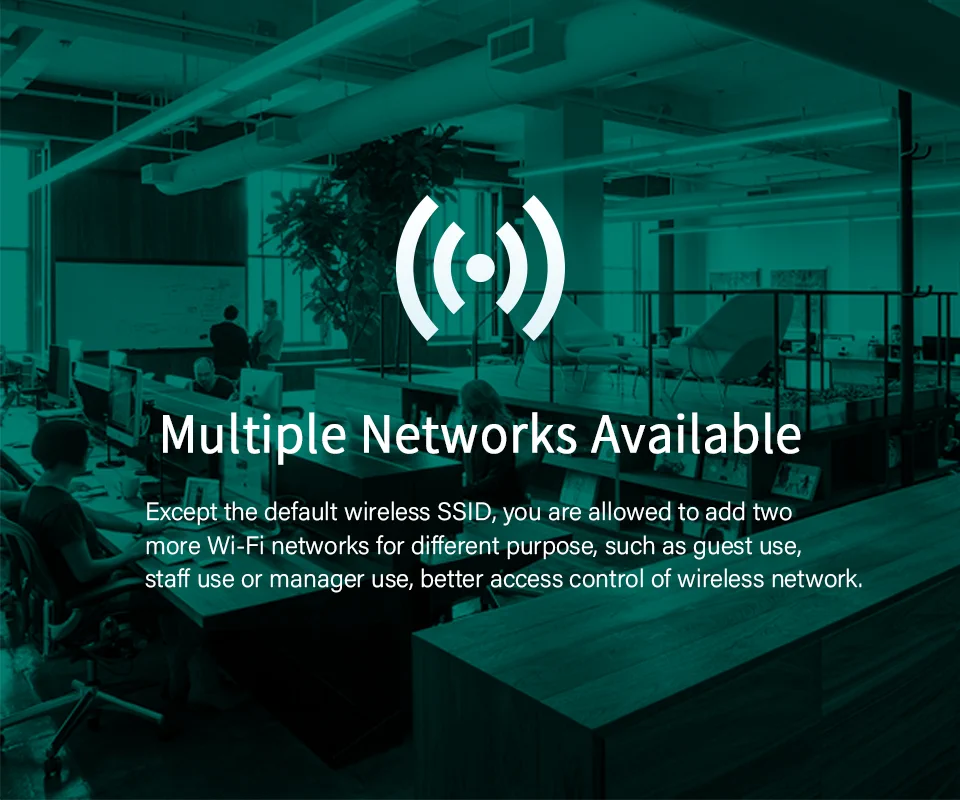
Easy configuration via cell phone interface
Connect your cell phone to the router's Wi-Fi network. Open a browser on your phone and enter the router's IP address to log in to its configuration page. It only takes three steps to complete the quick setup using a wireless connection.
Parental controls
Wi-Fi scheduler helps parents set a schedule for Wi-Fi access, effectively limiting children's time spent surfing the Internet.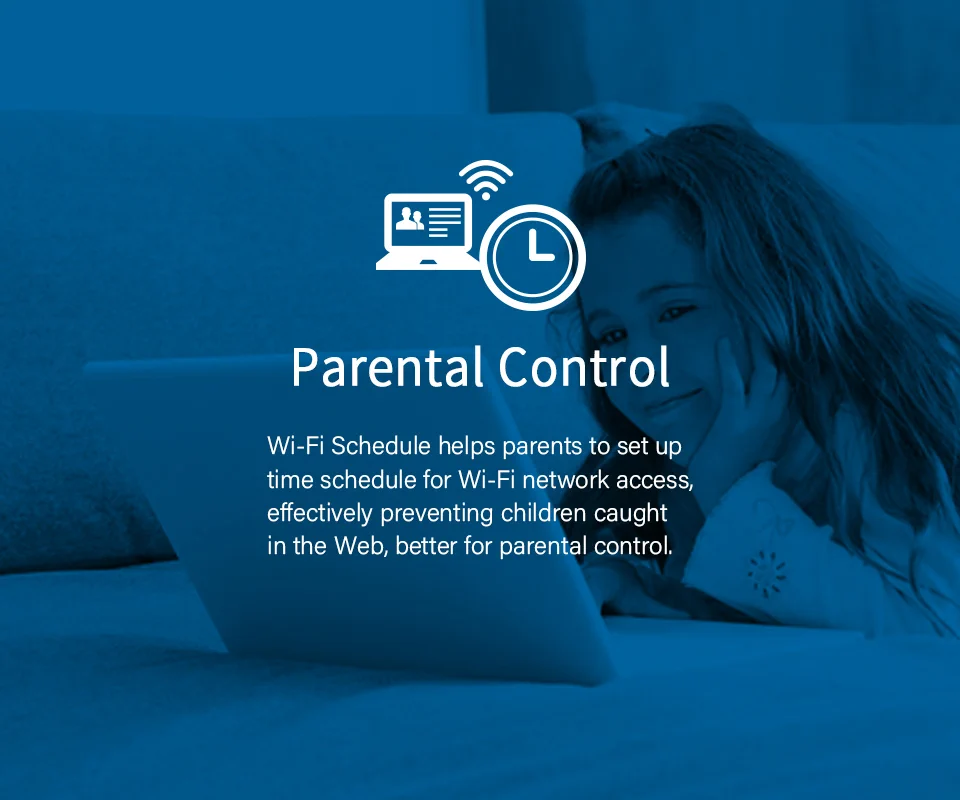
Advanced security features
The N300RT supports advanced WPA/WPA2-PSK encryption to ensure the security of wireless connections, protecting your Wi-Fi network from unauthorized use.
Specification
Specification
Number of ports
4 × 10/100 Mbps LAN ports
1 × 10/100 Mbps WAN port
Power supply
9 V DC/0.5 A
Antennas
2 × 5 dBi antenna
Buttons
1 × RST-WPS button, 1 × Power ON/OFF button
LED lights
1 × Power, 1 × CPU, 1 × Wireless, 1 × WAN, 4 × LAN
Dimensions (D × S × W)
147.5 mm × 76 mm × 25 mm
(5.8″ × 3.0″ × 1.0″)
Standards
IEEE 802.11n, IEEE 802.11g, IEEE 802.11b
Frequency
From 2.4 to ~2.4835 GHz
Capacity
802.11n: up to 300 Mbps
802.11g: up to 54 Mbps
802.11b: up to 11 Mbps
EIRP
<20 dBm
Encryption
64-/128-bit WEP, WPA/WPA2, WPAPSK/WPA2PSK (TKIP/AES)
Sensitivity
270 M: 61 dBm @ 10% PER
135 M: 65 dBm @ 10% PER
54 M: 68 dBm @ 10% PER
11 M: 85 dBm @ 8% PER
6 M: 88 dBm @ 10% PER
1 M: 90 dBm @ 8% PER
Modes of operation
- Router mode
- Repeater mode
- AP mode
- WISP mode
Network
VLAN, IPv6
WAN types
DHCP/Static IP/PPPoE (dual access)/PPTP (dual access)/L2TP (dual access).
Wireless features
Multiple SSIDs, MAC authentication, universal repeater, WDS, WPS
Schedule
Reboot schedule, Wi-Fi schedule
Firewall
MAC filtering, IP filtering, port filtering, URL filtering, port forwarding, DMZ
Management
Firmware update, QoS configuration, TR069, DDNS, access control
Package contents
1 × WiFi router
1 × power adapter
1 × network cable
1 × user manual
Environment
Operating temperature range: from 0°C to ~40°C
Storage temperature range: from 40°C to ~70°C
Humidity during operation: from 10% to ~90%, non-condensing
Humidity during storage: 5% to ~90%, non-condensing
FAQ
Pytanie: TOTOLINK N300RT 300MBPS router - is it worth buying?
Totolink N300RT is a wireless router that integrates with an Internet sharing router, 4-port switch and all-in-one firewall. It allows users to connect to the Internet via DHCP/Static IP/PPPoE(dual-access)/PPTP(dual-access)/L2TP(dual-access) and can provide high speed wireless data transmission. VLAN function makes interactive IPTV entertainment easier. Multiple encryption including wireless LAN 64/128-bit WEP, WPA/ WPA2 and WPA-mixed security are supported by this router. The IP, port, URL and MAC filtering function also facilitates user management. Therefore, the Totolink N300RT router will allow you to get your wireless network connection easily and securely. The N300RT is truly a high-performance and low-cost solution for home and small offices, up to $100.
Pytanie: I can't log into the N300RT Router configuration panel on my phone, what to do?
Verify that your phone has connected to the router's Wi-Fi network and make sure you have specified the correct itotolink.net default gateway.
Pytanie: How to restore the factory default settings of the N300RT WiFi Router?
Do not turn off the router, and then press and hold the RST button (for about 5-8 seconds) until the system indicator starts flashing rapidly.
Pytanie: What if you forget your router user login and password?
Restore the factory settings of the router. The username and password will be resumed for admin.
Pytanie: What if you forget your Wi-Fi password?
Log in to the router and go to 2.4G Wireless-Basic Settings to check or change the password.
Pliki do pobrania
Information on the person responsible for the product and safety, compliance and warnings.
DetailsRecommended products
Last seen

Totolink N300RT | WiFi Router | 300Mb/s, 2,4GHz, 5x RJ45 100Mb/s, 2x 5dBi

