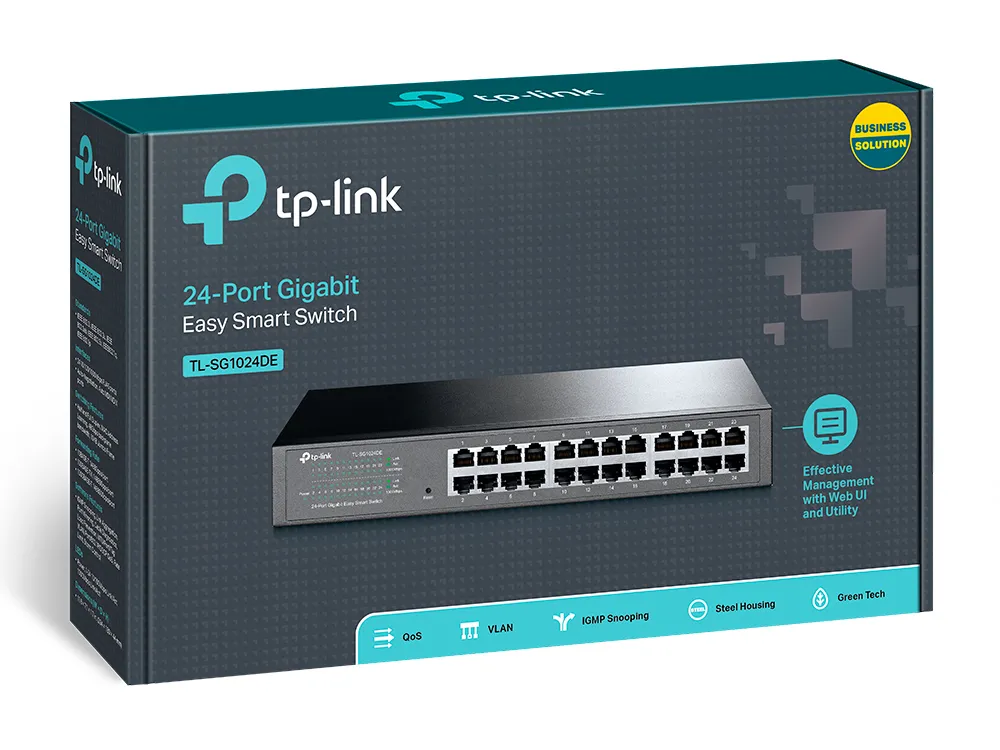TP-Link TL-SG1024DE | Switch | 24x RJ45 1000Mb/s, Rack/Desktop, Managed
KOD: TL-SG1024DE
EAN: 6935364021245
EAN: 6935364021245
Number of LAN ports: 24x [10/100/1000M (RJ45)]
10G support: No
AC input frequency: 50 - 60
AC input voltage: 100 - 240
Auto MDI/MDI-X: Yes
About product
Easy Smart TL-SG1024DE - switch for small and medium-sized businesses
The Easy Smart Switch TL-SG1024DE is a device designed for small and medium-sized businesses where basic local network management functions are required. With the Port Mirroring, Loop Prevention and Cable Status Diagnostics functions, administrators can easily monitor network traffic. And with tagging 802.1P and QoS function based on ports, it is guaranteed to maintain the highest capacity for the most important connections in the corporate network. The support of port-based tagging and MTUMTU networks allows for improved security and appropriate separation of network resources. The TL-SG1024DE is environmentally friendly because it uses innovative technology that saves up to 40%* of the energy used.
High performance and easy to use second layer functions
Easy Smart TL SG1024DE switch from TP-Link has been equipped with easy to use second layer management functions. The functions Port Mirroring and Loop Prevention and Port Status Diagnostics allow to identify and locate problems occurring in the company's network. The administrator can use QoS support, based on ports or 802.1p tagging, to ensure smooth transmission handling, such as voice or video transmission. The switch supports VLAN based on ports, tagging and MTU, which enables easy configuration of the uplink port and increases efficiency and security.
Environmentally friendly, energy-efficient network
Easy Smart Switch TL-SG1024DE from TP-LINK uses technology that allows to save energy while maintaining high throughput. Unlike most devices, the power consumption depends on the length of the cable, the TLSG1024 switch analyzes the length of the connected cables and adjusts the amount of energy consumed by the ports accordingly, reducing its consumption. To reduce power consumption, it also uses the power off function for unused ports, automatically detects the connection status and disconnects power for inactive ports and those where devices are disabled.
Easy to set up
The TL-SF1024D Network Switch provides a simple and seamless Plug and Play installation. The Automatic MDI/MDIX crossover function makes it easy to use as there is no need to use crossover cables. Thanks to automatically negotiated connections the device automatically detects the speed of the connected (10/100/1000 Mb/s) hardware on each port, providing the best performance. Small dimensions save space. Included components ensure easy and safe installation in the rack. LEDs display the current status of each port for easy connection diagnostics.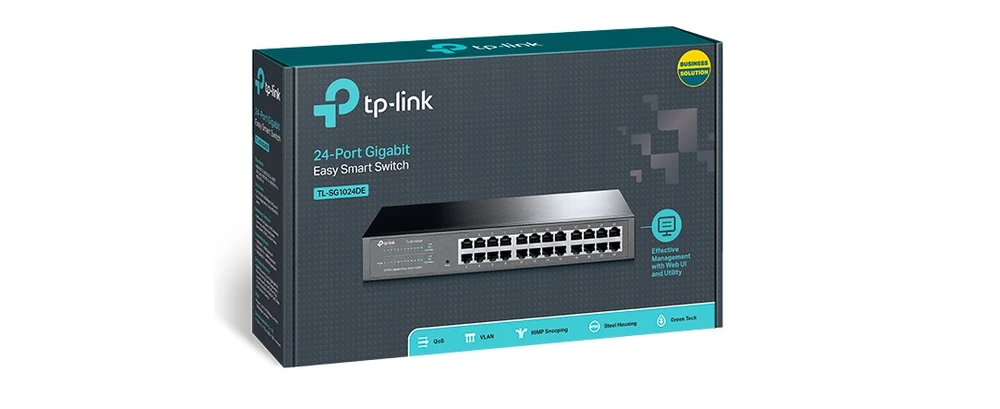
Specification
Features / filters
LAN standard
Number of LAN ports
10G support
AC input frequency
AC input voltage
Auto MDI/MDI-X
Basic switching RJ-45 Ethernet ports quantity
Basic switching RJ-45 Ethernet ports type
Broadcast storm control
Built-in modem
Cables included
Certification
Compatible operating systems
Copper ethernet cabling technology
Depth
Flow control support
Full duplex
Harmonized System (HS) code
Heat dissipation
Height
IGMP snooping
Jumbo frames
Jumbo frames support
LED indicators
Link aggregation
MAC address table
Management
Networking standards
Number of queues
Number of VLANs
Operating relative humidity (H-H)
Operating temperature (T-T)
Package depth
Package height
Package type
Package weight
Package width
Packet buffer memory
Port mirroring
Power (W)
Power consumption (typical)
Power supply included
Product colour
Quality of Service (QoS) support
Rack mount kit
Rack mounting
Rate limiting
Storage relative humidity (H-H)
Storage temperature (T-T)
Store-and-forward
Switch layer
Switch type
Switching capacity
Switching layer
Throughput
Type of case
Type of case
User guide
Width
Specification
Standards and protocols
IEEE 802.3, IEEE 802.3u, IEEE 802.3ab, IEEE 802.3x, IEEE 802.1q, IEEE 802.1p
Ports
24 RJ45 ports 10/100/1000 Mb/s, AUTO-MDI/MDIX autonegotiation
Network cabling
10Base-T: Cat 3, 4 or 5 UTP cable (up to 100 m)
STP EIA/TIA-568 cable 100 Ω (up to 100 m)
100Base-Tx: Cat 5 or 5e UTP cable (up to 100 m)
STP EIA/TIA-568 cable 100 Ω (up to 100 m)
1000Base-T: UTP cable cat 5, 5e, 6 or higher (up to 100 m)
STP EIA/TIA-568 cable 100 Ω (up to 100 m)
Fanless
Yes
Power supply
100-240 V AC, 50/6 0Hz
Power consumption
Max. 19.2 W (220 V/50 Hz)
Dimensions (S x G x W)
294 x 180 x 44 mm (11.6 x 7.1 x 1.7 inches)
Installation
For mounting in a cabinet
Max. energy consumption
33.52 W (220 V/50 Hz)
Amount of heat generated
114,37 BTU/h
Switching efficiency
48 Gb/s
Speed of packet redirection
35.7 Mp/s
MAC address plate
8 K
Package buffer
512 KB
Jumbo frames
10240 bytes
Quality of Service function
Port/queuing priority support 802.1p
Support for 4 priority queues
The transmission speed limiting function for each port
Storm Control function
Features of the layer 2 switch
IGMP Snooping
Aggregation of connections
Port Mirroring
Cable condition diagnostics
Prevention of loops
VLANs
Simultaneous support up to 32 VLAN (with 4096 VLAN IDs)
MTU/Port/Tag VLAN
Method of transmission
Store-And-Forward
Certificates
FCC, CE, RoHS
Package contents
TL-SG1024DE
Power Cable
Operating instructions
CD
Mounting elements
Rubber feet
System requirements
Microsoft® Windows® 98SE, NT, 2000, XP, Vista™, Windows 7 or Windows 8, MAC® OS, NetWare®, UNIX® or Linux
Working environment
Permissible operating temperature: 0℃~40℃ (32℉~104℉)
Permissible storage temperature: -40℃~70℃ (-40℉~158℉)
Permissible air humidity: 10%~90%, non-condensing
Permissible storage humidity: 5%~90%, non-condensing
FAQ
Pytanie: How to configure the Mirroring Port on the TP-Link Easy Smart switch?
1. Select System --> Monitoring --> Port Mirror/ mirror port.
2. Enable the Port Mirroring Port feature and select Mirroring Port from the drop-down list on the right.
3. Select Mirrored Port in the left field and select Ingress or Egress mode on the right to monitor the different directions of the mirror port. If the port's Ingress and Egress modes are set to "Disable", the port will not be mirrored.
4. When finished, click "Apply", the status of Port Mirror will be displayed at the bottom.
Pliki do pobrania
Information on the person responsible for the product and safety, compliance and warnings.
DetailsRecommended products
Last seen

TP-Link TL-SG1024DE | Switch | 24x RJ45 1000Mb/s, Rack/Desktop, Managed