TP-Link TD-W8961NDV.3 Annex A | WiFi Router | ADSL2+, 4x RJ45 100Mb/s, 1x RJ11
About product
Comprehensive network solution
The TD-W8961ND V.3 router, as a universal 4-in-1 device, can be used as NAT router, 4-port switch, ADSL2+ modem and wireless access point. This TP-Link product provides end users with a comprehensive solution for obtaining and sharing high speed Internet connection of 300 Mbps. Innovative modern housing provides better stability and higher performance.
The ideal device for demanding
TP-Link TD-W8961 is a great solution for those who expect high throughput and fast and reliable connections thanks to wireless connectivity of 300 Mbps 802.11n and 4 Gigabit LAN ports. Conference calls, HD video streaming and online games will never be delayed again.
ADSL2+ function, N standard, speed 300Mbps
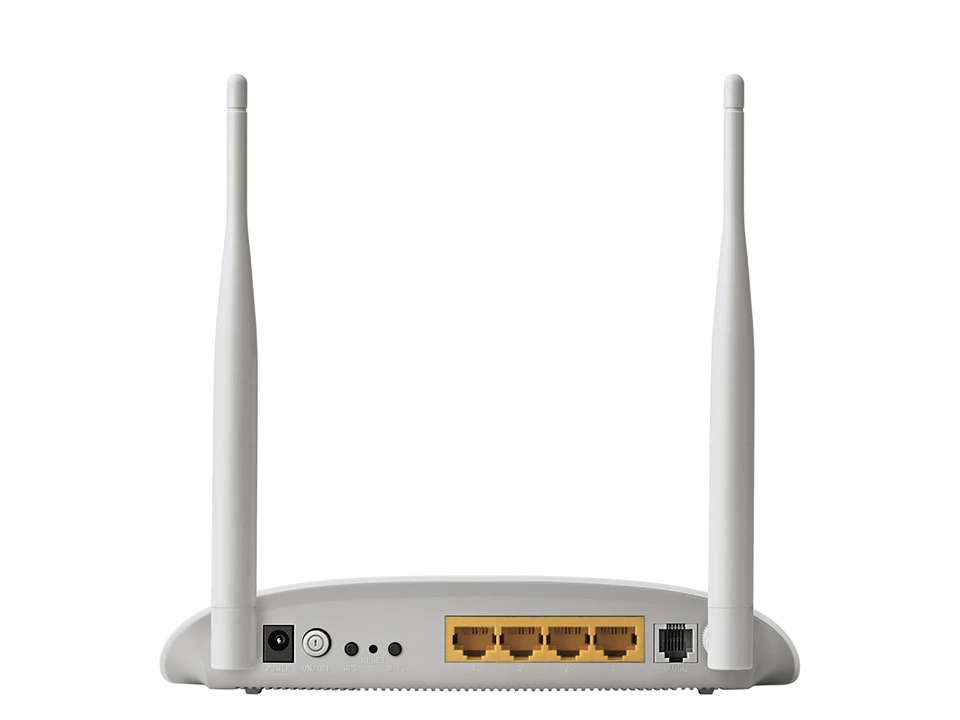

Specification
Specification
FAQ
To solve the problem, follow the instructions below:
1) Provider connection problem
The first recommended step is to contact your Interner supplier to rule out a problem on the link from the supplier.
2. telephone cable or splitter
Two telephone cables are in use: one connecting the router to the splitter, the other connecting the splitter to the telephone socket. Either one or the other can be damaged.
Plug the router directly into the phone jack without the splitter or replace both cables.
3. Modem/router
Note: This step does not apply to the TD-8616.
Press and hold the reset button on the back of the router for 15 seconds while the power is on. ---- If resetting the device does not help, please follow these steps:
1) Log in to the Router management page.
2) A
. If after logging in you see the window below, go to 'Advanced Setup'--'ADSL' and then select 'G.DMT' or 'ADSL 2' in the ADSL Mode field (it's worth trying both settings) and save the settings by pressing Save.B. If after logging in you see the window below, go to the 'Network'---'DSL Settings' tab and then in the DSL Modulation Type field select 'G.dmt' or 'ADSL 2' (it's worth trying both settings) and save the settings by pressing Save.
C. If after logging in you see the window below, go to 'Advanced Setup'--'DSL' tab and then check 'G.dmt Enabled' 'ADSL 2 Enabled' and 'AnnexL Enabled' ('Enable G.Dmt', 'Enable ADSL2' and 'Enable AnnexL') leaving the other options unchecked and save the settings by pressing Save.
Pliki do pobrania
Information on the person responsible for the product and safety, compliance and warnings.
Details





