TP-Link T2500G-10TS | Switch | 8x RJ45 1000Mb/s, 2x SFP, Rack, Managed
EAN: 6935364098490
About product
TP-Link Gigabit switch - a solution for small and medium enterprises
T2500G-10TS is a network switch made for small and medium companies. The switch has useful security and management functions. The device can function on the edges of the network, but also constitute its backbone. It has 2 SFP ports, which further increases the possibility of applying it to any network. The manageable T2500G-10TS switch is a great solution for workgroups and branches of companies looking for a cost-effective solution to ensure smooth gigabit transmission.
Advanced Layer 2 features
T2500G-10TS switch supports layer 2 switch functions, i.e. VLAN tagging (according to 802.1Q standard), QinQ, Port Mirroring, support for STP/RSTP/MSTP, LACP, as well as Data Flow functions (according to 802.3x standard). In addition, the switch supports advanced functions that protect network operation, such as feedback loop detection, cable diagnostics or IGMP Snooping. IGMP snooping provides the ability to switch multicast frames only for selected users, while IGMP throttling & filtering restricts access to resources for individual users at port level.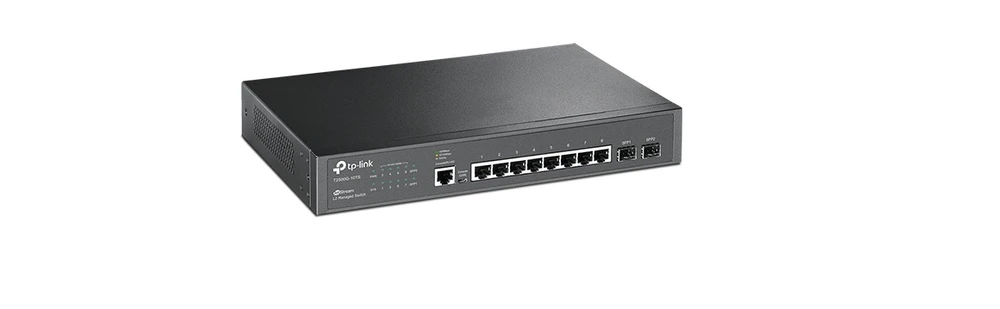
A secure network
Switch functions such as IP-MAC-Port binding, port protection, Storm Control and DHCP Snooping protect against ARP attacks, broadcast storms, etc. It is possible to define typical DoS attacks to be detected by the T2500G-10TS switch. This makes protection against them more effective than ever before. The use of access control lists (ACL, L2 to L4) prevents access to certain network resources; denial of packets can be set for specific source or destination MAC addresses, IP addresses, TCP/UDP ports and even VLAN identifiers. Additionally, the switch uses 802.1X encryption in combination with RADIUS server functions to authenticate those interested in accessing the network. The device allows users who do not use 802.1X protocol to connect to specific network resources as VLAN guests.
QoS function
The TL-T2500G-10TS uses advanced QoS service options to provide better audio, data and video transmission on the network. The administrator has the ability to determine the priorities of network traffic e.g. for individual IP addresses, MAC addresses, TCP or UDP ports etc. Thanks to this solution the audio and video transmission is smooth, clean and free from transmission delays. In combination with the support of voice transmission in virtual local networks, applications using this function work more smoothly and much more efficiently.
Easy to operate
The T2500G-10TS switch is easy to use and manage. The device is managed in various ways, e.g. through an intuitive graphical user interface in a web browser (GUI) or a command line interface (CLI). The transfer of packets can be protected by S SSL encryption or SSH. Support for NMMP (1/2/3) and RMON protocols allows the switch to transmit relevant status information and capture unexpected events.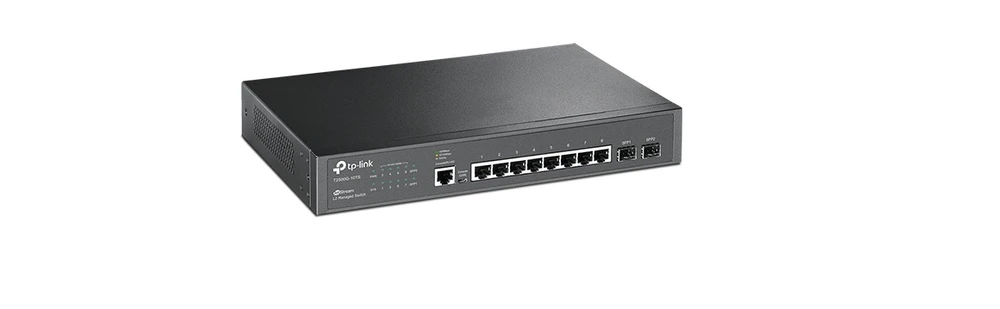
Specification
Features / filters
Specification
FAQ
Choose Start -> All Programs -> Accessories -> Communications -> Hyper Terminal.
Step 2 Create a new connection (e.g. TPLINK) and press OK.
Step 3 Select the serial port that will be used to connect the console to the switch (e.g. COM1).
Step 4 Specify the properties of the COM1 port and press OK.
Step 5 Turn the switch on and press the Enter button. The Hyper Terminal window will appear.
WARNING The Windows 7 and Vista systems do not have Hyper Terminal. Its module can be copied from the XP system: Copy the hypertrm.dll and hypertrm.exe files from the computer on which the XP system is installed and upload them to the computer with Win 7 or Vista. Run hypertrm.exe. Then you can perform the configuration described in this article.
Information on the person responsible for the product and safety, compliance and warnings.
Details

