TP-Link Deco E3 | WiFi Router | AC1200, Dual Band, Mesh, RJ45 100Mb/s
EOL
Recommended products
About product
Deco E3 by TP-LINK - dual-band Mesh Wi-Fi system
TP-Link Deco E3 is the easiest way to guarantee a strong Wi-Fi signal in every corner of your home. This system provides fast and stable Wi-Fi connection to a range of devices in any room of the house. If you're tired of lagging downloads or losing internet connection, choose Deco E3 with guaranteed seamless Wi-Fi coverage. This home Mesh system supports up to 100 Wi-Fi devices and up to three times faster wireless speeds compared to previous generation routers. Deco units work together as a unified network, so you can enjoy faster speeds throughout your home without having to jump between networks.
Effective elimination of weak signal areas
The two-unit system can cover an area of up to 220 m², and you can enjoy uninterrupted connections in every corner of your home. If you need even greater coverage, simply add another Deco router to your network.
No more long term caching!
The MESH system has a significant advantage - the devices automatically connect to the fastest Deco unit in your home. You move freely throughout your home, with a perfect signal at all times, because your end device connects to the Deco router that is currently sending the best Wi-Fi signal, guaranteeing a seamless and fast internet connection. The system automatically selects the correct frequency on your device, whether you are operating in the 2.4 GHz or 5 GHz band.Three times the network speed
The TP-Link Deco E3 offers up to three times faster network speeds than previous generation routers, using 802.11ac technology and two bands during operation. It reaches speeds of 867 Mbps in the 5 GHz band and 300 Mbps in the 2.4 GHz band. Up to 100 devices can be connected to the unit without any speed limit. This ensures smooth gaming and 4K video playback.
Wi-Fi Mesh System - easy to set up and expand
Installing the TP-Link Deco E3 Mesh system is very simple. Just install the TP-Link Deco application and follow the on-screen instructions. After a few minutes, your network will be ready to go. You can extend the range of your Mesh Wi-Fi network at any time by simply plugging in another Deco router using the app.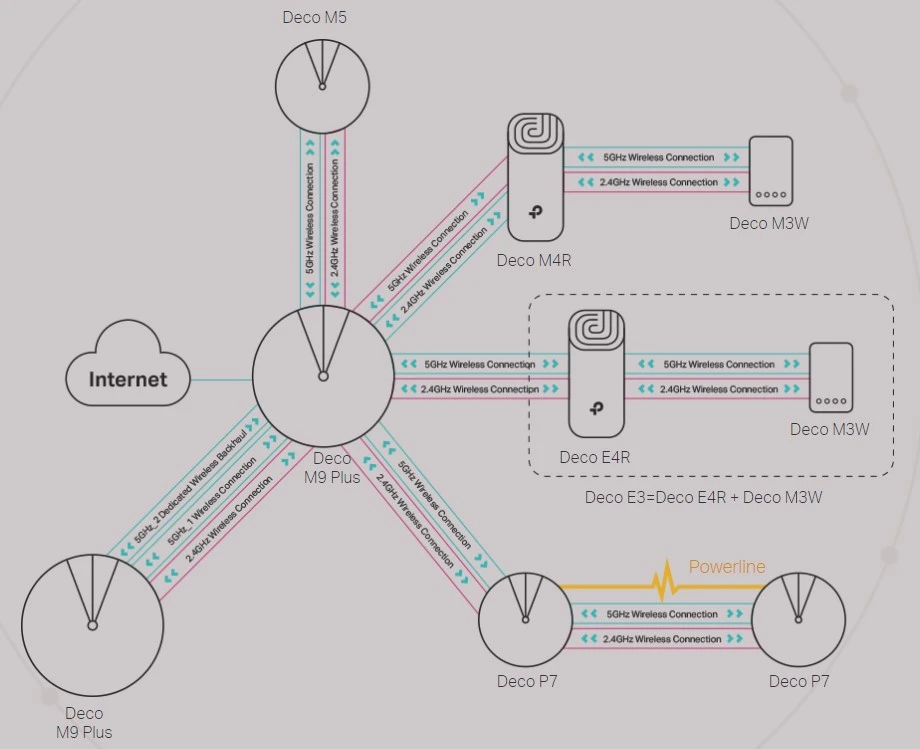
Specification
Features / filters
AC adapter frequency
AC adapter input current
AC adapter input voltage
AC adapter output current
AC adapter output voltage
Antenna type
Antennas quantity
DC-in jack
Depth
DHCP client
DHCP server
Ethernet LAN (RJ-45) ports
Firewall security
Height
Housing colour
LED indicators
Mobile operating systems supported
Number of guest networks (2.4 GHz)
Number of guest networks (5 GHz)
Operating relative humidity (H-H)
Operating temperature (T-T)
Package depth
Package height
Package weight
Package width
Port forwarding
Reset button
Security algorithms
Storage relative humidity (H-H)
Storage temperature (T-T)
Top Wi-Fi standard
Wi-Fi band
Wi-Fi standards
Width
Specification
Manufacturer
TP-Link
Model
Deco E3
Type
Home Mesh AC1200 Wi-Fi System
Standards
Wi-Fi 5
IEEE 802.11ac/n/a 5 GHz
IEEE 802.11n/b/g 2.4 GHz
WiFi network speeds
AC1200
5 GHz: 867 Mbps (802.11ac)
2.4 GHz: 300 Mbps (802.11n)
WiFi network coverage
TP-Link Mesh Technology
Deco units work together to create a seamless network throughout the home
2 antennas (indoor)
Antennas provide enough power to amplify the network signal and cover a large area
Beamforming
Direct the network signal to the client to increase Wi-Fi coverage
WiFi performance
Two Bands
Distributes devices between available bands for optimal performance
MU-MIMO
Allows simultaneous communication with multiple MU-MIMO clients
Operating modes
Router mode
Access point mode
Processor
Qualcomm processor
Ports
Ethernet 2 ports 10/100 Mbps
WAN/LAN auto-sensing support
Buttons
Reset
Power
12 V ⎓ 1 A
WiFi network encryption
WPA
WPA2
Network security
SPI firewall
Access control
Guest Network function
5 GHz guest network
2.4 GHz guest network
Protocols
IPv4
IPv6
Parental controls
Filtering of website addresses
Access limits
WAN types
Dynamic IP Address Allocation
Static IP address assignment
PPPoE
PPTP
L2TP
Quality of Service
QoS priorities for devices
Cloud service
Automatic OTA software updates
TP-Link ID
DDNS
NAT forwarding
Port Forwarding
UPnP
IPTV
IGMP Proxy
IGMP Snooping
Bridge
VLAN tagged
DHCP
Address Reservation
List of DHCP clients
Server
DDNS
TP-Link
Management
Deco application
Dimensions (H×W×D)
Router:
90.7 × 90.7 × 190 mm
(3.6 × 3.6 × 7.5 inches)
Signal booster:
69 × 35 × 124 mm
(2.7 × 1.4 × 4.9 in)
Contents of the package
Deco E3 (set of 2 units)
1 Deco E4 unit
1 Signal booster Deco M3W (plug-in)
1 RJ45 Ethernet cable
1 power supply
Quick Installation Guide
System requirements
Android 4.4 or later
iOS 9.0 or later
Certificates
CE, FCC, IC, NCC, BSMI, IDA, RCM, JPA, JRF, VCCI, KC, RoHS
Work environment
Operating temperature: 0℃~40℃ (32℉ ~104℉)
Storage temperature: -40℃~70℃ (-40℉ ~158℉)
Operating air humidity: 10%~90%, non-condensing
Storage humidity: 5%~90%, non-condensing
WiFi transmission power
CE:
<20 dBm (2.4 GHz)
<23 dBm (5 GHz)
FCC:
<30 dBm
FAQ
Pytanie: Can I use Deco without giving up my current ISP?
Deco supports five types of Internet connections: PPPoE, static IP, dynamic IP, PPTP and L2TP, which means it can work with most ISPs.
Pytanie: Can Deco replace my modem or router?
Deco can replace most home routers. If your old router requires a modem, then Deco should be used in conjunction with your existing modem to access the internet.
Pytanie: What wireless devices can I use to configure and manage my Deco network?
You can use iOS and Android devices that support Bluetooth 4.0 or later. These include devices running iOS 9.0 or later and Android 4.4 or later.
Pliki do pobrania
Information on the person responsible for the product and safety, compliance and warnings.
DetailsLast seen

TP-Link Deco E3 | WiFi Router | AC1200, Dual Band, Mesh, RJ45 100Mb/s

