 Click to enlarge!
Click to enlarge!
And finally it is February 21, 2017, when the 2.2.1! firmware appeared.
It comes with many improvements, the most noteworthy of which is the implementation of the proprietary Mimosa SRS (TDMA) protocol and the possibility of using the 5GHz band from 4900MHz to 6200MHz.
And before you start to update, it is worthwhile to familiarize yourself with the procedure for updating the new firmware version and the new features it brings.
 Click to enlarge!
Click to enlarge!
And this is what we will focus on in this article... I will try to explain in a few points what benefits the implementation of the Mimosa SRS protocol brings.
You need to understand the differences in the functioning of the protocols, read the recommendations for implementation and know what the requirements for channel reuse are.
Idea is as follows:
1. Protocol comparison (WiFi Interop/SRS)
There are some important differences that you should know when migrating to the Mimosa SRS protocol, because otherwise you can disconnect client antennas.
An overview of the differences between protocols is best illustrated by the following table:
| Feature | WiFi Interop | SRS |
|---|---|---|
| Available frequency | 5170-5835 MHz | 4900-6200 MHz |
| Channel settings | Standard WiFi channels, channel width 20/40/80MHz | Increments every 5MHz, channel width 20/40/80MHz |
| MAC protocol, traffic volume | Compatible WiFi (CSMA), no directional limits | SRS (TDMA) 50% uplink 50% downlink |
| Authorisation | Open, PSK, Enterprise | PSK |
| Number of SSIDs | 8 on 5GHz, 7 on 2.4GHz | 1 on 5GHz, 7 on 2.4GHz |
| Max. number of clients | 100 | 44 |
| Traffic forming | A5 pushes the config to C5 | A5 replaces C5 |
| VLAN support | VLAN on every SSID, or VLAN Passtrough VLAN for management | VLAN Passtrough VLAN for management |
| Client isolation | Between SSIDs | Always enabled |
It is also worth noting that Mimosa plans to increase the number of connected clients, improve the TDMA protocol for 75/25 traffic and introduce Radius-based authentication options in the following software versions.
2. Latency in SRS
Latency tests are performed using the "ping" tool (ICMP) run from the command line or directly from the built-in interface (Diagnostic>Ping).
"Ping" returns the value of RTT (Round-trip time), i.e. the minimum time required to send the signal in both directions - from sender to receiver and back.
You have to remember that the average delay is limited by the size of the TDMA window, and Mimosa uses fixed SRS to maximize efficiency.
As a result Average time RTT is 20ms.
Let's now get to the most important topic - the very procedure of migration to Mimosa SRS, which will be presented in several steps:
4. Agjustment of AGC mechanism (device sensitivity threshold)
In order to avoid too much interference and maximize the network capacity, it is also recommended to set AGC precisely.
Default AGC for A5-360 is set to -62 dBm and for A5c -72 dBm.
 Click to enlarge!
Click to enlarge!
With an appropriate AGC setting, we achieve high immunity to interference from nearby home Wi-Fi devices and potential interference between antennas.
The above values have been set based on the assumption that Mimosa A5-360 will be implemented in MicroPOP style, where the lengths of individual links will not be longer than 1km, while Mimosa A5c will be implemented in GigaPOP style, where the length of the link no longer than 4km.
 Click to enlarge!
Click to enlarge!
To fine-tune the AGC settings correctly, follow these steps:
 Click to enlarge!
Click to enlarge!
5. Re-use of band in A5c and A5-14 (GigaPOPs/MicroPOPs)
Reuse of channels (SRS) can significantly reduce the number of channels needed to cover the geographical area.
While inappropriate reuse of channels (resulting from the user's ignorance) can greatly impair network performance due to unintended interference with client radio C5.
What's most important!?
If you want to use the channel reuse properly, you have to follow the recommendations.
In the case of Mimosa A5-360 and Mimosa C5 devices, which are excellent in urban areas (MicroPOPs) with high population density, it should be noted that C5 requires a minimum 25dBm of signal separation between individual access points operating on the same channel.
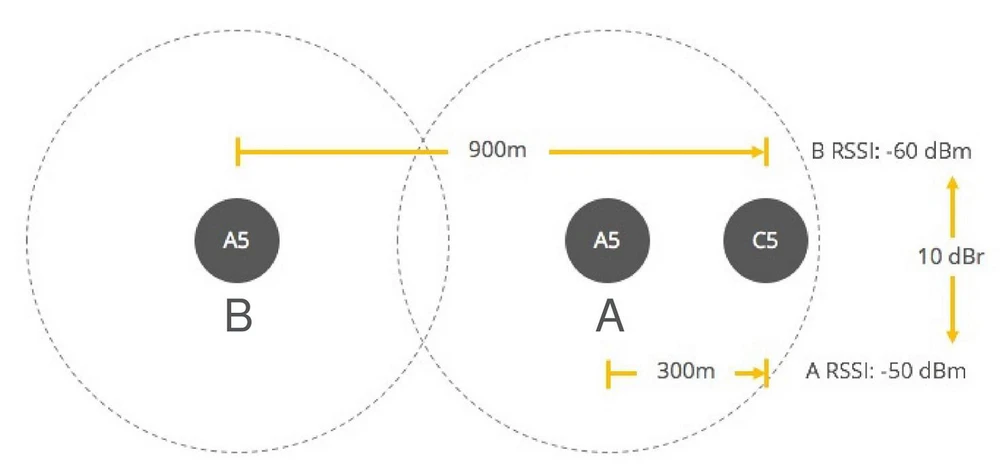 Click to enlarge!
Click to enlarge!
Because, for example, if the signal difference is only 10dBm between the Mimosa A5 (A) and Mimosa A5 (B), then C5 will not be able to correctly recognize its "own transmitter" signal and bases A and B they must work on different channels.
Analogical assumption applies to devices Mimosa A5c, used for out-of-town solutions (GigaPOPs).
Again, it is very important that the signals of sector antennas connected to the Mimosa A5c, are separated from each other by a value of -25dB, and the devices themselves should preferably face away from each other...
Then, both the client antennas C5 and the whole network segment will be able to work very efficiently - using only one channel!
 Click to enlarge!
Click to enlarge!
... and yet we have a lot more channels at our disposal, and by adding to this the knowledge and sense we can design really interesting units.
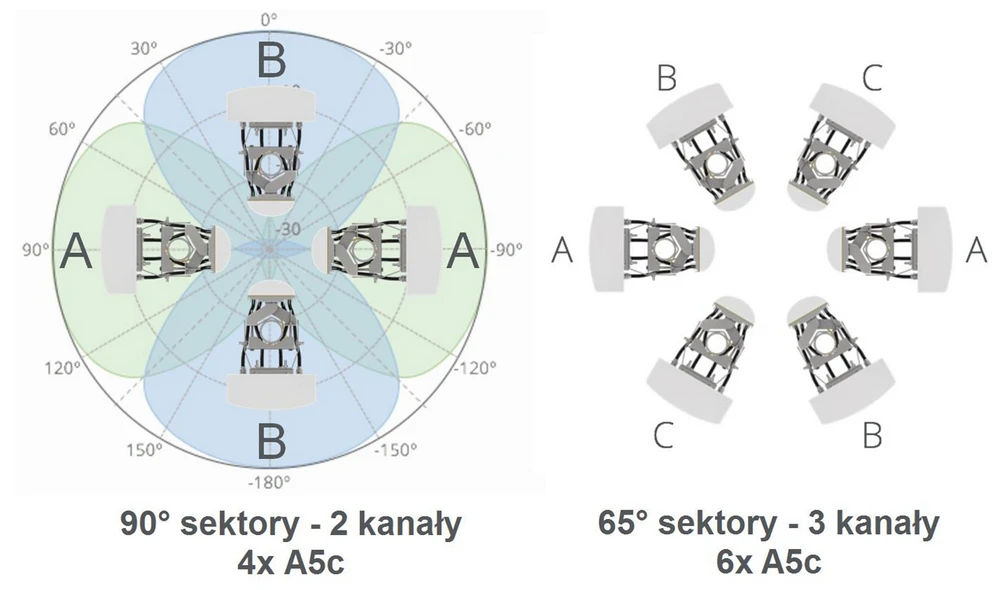 Click to enlarge!
Click to enlarge!
In summary, ... if we follow this approach, we can innovatively build mega efficient access points for our customers, with very high data transfer capacity.
What's probably most important nowadays... everything that has been mentioned can be achieved and implemented in a network - not cluttering the ether unnecessarily!!
Author:
Leszek Błaszczyk
 Click to enlarge!
Click to enlarge!