A network device providing a variety of communication options in a compact, rugged housing - this is a short description of the
MikroTik RouterBoard wAP LTE6 wireless access point kit with accessories. Although the
wireless access point itself works "only" in the WiFi 5 standard, i.e. complies with IEEE 802.11ac, in 2.4 and 5 GHz bands simultaneously, the presence of a LTE6 modem and two Gigabit Ethernet ports makes it a device with many possibilities. Acting as an
LTE router, the specification of the various functional elements is excellent. In addition, being powered by passive PoE, IEEE 802.3af/a or optionally via a DC outlet does not limit the installation options of the device. See what the specification of this access point kit is, how it can be conveniently configured and how it fared in our wireless tests.
MikroTik wAP AC LTE6 Kit specification
An access point with a built-in LTE cat.6 modem - MikroTik RouterBoard wAP ac LTE6 kit - provides quite rich specifications for a reasonable price. The device has a powerful quad-core IPQ-4018 processor clocked at 716 MHz, 128 MB of RAM, and 16 MB of internal flash memory. This configuration allows it to operate efficiently even under heavy loads. MikroTik wAP AC has a miniPCIE interface. The LTE/WiFi router runs the excellent RouterOS operating system with a level 4 license. The access router itself measures 185 mm x 85 mm x 30 mm. It can operate in a wide temperature range from -30 to 60 degrees Celsius, both indoors and outdoors.
The modem supports 2G/3G/4G connections, providing theoretical transmission speeds of up to 300 Mbps for downloads and 50 Mbps for uploads. It supports bands 1, 2, 3, 5, 7, 8, 12, 17, 20, 25, 26, 38, 39 and 40 and 41n and their aggregation (carrier aggregation), allowing it to operate optimally even in crowded areas or at low coverage. The energy gain of the internal LTE antenna is about 4 dBi, but its physical connection with UFL pigtails enables connecting an additional external antenna. The connector for SIM cards is in the MicroSIM standard. The modem can be used as a backup link.
The WiFi antenna in the RouterBoard wAP AC LTE6 with 2.5 dBi gain has dual polarization in both bands, 2x2 MIMO / dual chain. With this solution and supported standards, the maximum theoretical throughput is just under 1200 Mbps - 1200AC, with 300 Mbps for 2.4 GHz and 867 Mbps for 5 GHz. The device has also been equipped with two Gigabit Ethernet ports, including one PoE in. All connectors are hidden under the removable part of the case, similarly to the indicator LEDs and the physical reset button.
Unboxing MikroTik wAP AC LTE6 Kit - what's in the box?
The MikroTik wAP AC LTE6 kit comes in a small cardboard box with the individual kit components neatly arranged inside. The packaging has basic information overprints and a characteristic graphic pattern. Look at the picture below to see what is hidden inside:
The components of MikroTik wAP AC LTE6 Kit are:
1. a MikroTik wAP AC LTE6 access point with a port cap. 2.
2. a DC 24 V 0.8 A power supply. 3.
3. a Gigabit PoE power supply.
4. mounting brackets and accessories needed to neatly install the modem in a variety of options:
a. a stand to place on a desk,
b. a screw kit
c. a metal clamp,
d. a mounting base,
e. a base for mounting on a suspended ceiling,
f. clamps.
5. Short instructions for assembly and configuration.
The compact access point itself is cuboid in shape with rounded corners. The simple white waterproof casing does not stand out in terms of style, but thanks to that it can easily fit into any environment. In combination with the desktop stand, the wAP AC LTE6 from MikroTik presents itself interestingly and is very aesthetically pleasing - it is then a free-standing device. With the included accessories, it can also be mounted on a wall, ceiling or other flat surface, and thanks to its small size - even on a pole.
Initial configuration for access point RouterBoard wAP AC LTE6
A MikroTik access point can be configured in many ways, having advanced settings for different usage scenarios. However, this is usually not necessary and it is sufficient to use the default settings which keep configuration complexity to a minimum.
Configuration using a mobile app
MikroTik provides an intuitive mobile application for RouterBoard devices. It can be easily downloaded from the Google Play application store for Android devices, or the AppStore for iOS. Its name is simply MikroTik:
Remember to grant the application, during the installation process or the first launch, the rights to use the local WiFi network - WLAN or LAN, to find devices in it and to connect to them. You can also allow the MikroTik app to use other permissions depending on your preferences, such as showing notifications.
To configure MikroTik RouterBoard wAP AC LTE6 with the use of the mobile application one has to:
- Activate the access point, which boils down to connecting it to the power supply in the manner of your choice.
- Connect the phone or tablet with the installed application to the network created by MikroTik wAP AC LTE6 according to the instructions, access data given on the package.
- After logging on the device with the default data - login admin, password empty, it is possible to start entering own settings for the device.
The application automatically detects the need for configuration, thus offering a quick wizard option - Quick Setup. By the way, you can select the option to use recommended settings, which will make it easier to enter the settings for people who do not have advanced knowledge on the subject.
You can also check the current configuration or delete it, thus resetting the device to factory settings.
Initial configuration via the web interface
For more advanced users, there is a more traditional way of doing things, without installing an application. Using the web interface is possible virtually on any computer that can connect to MikroTik RouterBoard wAP AC LTE6, as well as on phones or tablets. After establishing a wireless or wired LAN connection with the device the user should enter the default IP address of the access point 192.168.88.1 (which is given in the user manual) in the browser bar.
In addition to the detailed configuration options, a Quick Set menu is also available in the GUI, allowing you to change the necessary settings quickly.
Configuration and management options - comments
Due to the specific interface for devices from the RouterBoard line supported by RutOS system, first time users can use the more intuitive configuration via the mobile application. For MikroTik wAP AC LTE6 router there is simple wizard allowing to change the basic settings, and various profiles allowing less advanced users to choose the best settings for their circumstances. MikroTik RouterBoard wAP AC LTE6 also has the possibility of configuration via a graphical WWW interface or the WinBox application. It is worth to remember during the configuration process to change the default access data - the login and administrator password.
Test conditions for MikroTik wAP AC LTE6 access device
We put the MikroTik router to the test for WiFi capabilities, throughput, network coverage, and the LTE modem operation. This is an another test in a series performed under similar test conditions. We checked the signal coverage in a two-storey building with a basement, as well as the real available transmission speeds. The conditions we determined for the WiFi tests are similar for each of the network devices tested so far. This allows you to compare their results in a fairly meaningful way.
Our test device is a MacBook Pro A1502 with an internal AirPort Extreme WiFi card based on Broadcom BCM4360 3x3, with 1.3 Gbps PHY. It supports IEEE 802.11a/b/g/n/ac standards. The tests are based on an iperf3 server wired to the switch. Before speed tests, we verified the maximum performance of the LAN and the iperf3 server by connecting a laptop using a Gigabit Ethernet card to the switch. We obtained maximum speeds for a single TCP stream of 894 Mbps for download and 958 Mbps for upload.
We used the AirSurvey program to obtain a signal level map. The measurement points for each test are distributed as shown in the figure below:
The legend for colors shows signal strength. The wAP AC LTE6 RouterBoard MikroTik device performs satisfactorily in terms of WiFi coverage, although it is easy to notice a large impact of the obstacles in the form of supporting walls and floors on the signal attenuation
Results of tests of MikroTik LTE6 wAP modem
The LTE connection speed test, as with other devices with LTE modems, was performed with a LTE modem connected with the phone carrier Play. The network had, in our opinion, a relatively high load. In comparison with the other LTE devices, the MikroTik wireless access point copes moderately. Even when moving the modem to a place with theoretically better coverage on a higher floor, the obtained speeds were between 18 and 27 Mbps dowload and 14-16 Mbps upload. Those results may be due to problems with bandwidth aggregation support of MikroTik devices in the Play network. The parameters of the antenna might have affected the achieved throughput also. The LTE antenna will probably work better in outdoor installations.
Treating the RouterBoard MikroTik wAP AC LTE6 kit as a WiFi access point with a backup link in the form of LTE cat. 6 modem, we can conclude that such results are acceptable.
WiFi tests on MikroTik wAP AC LTE cat. 6 kit access point
The analysis of the radio spectrum shows that the WiFi transmitter module with a frequency of 5 GHz works perfectly. The following characteristic from the network analyzer show that the 80 MHz channel width consists of four 20 MHz wide blocks. In addition, the first 20 MHz fragment with the leading channel is transmitted more strongly than the others. The transmit power is not overdriven. On both sides, considerable margins are preserved at the edges of the channel. This allows for seamless operation even in dense network environments. MikroTik wAP AC practically does not generate noise on adjacent channels. In this respect, the characteristics can be considered exemplary.
Speed test of MikroTik wAP LTE6 Kit
The results of the tests of download and upload speeds of wireless wAP AC network from MikroTik in selected locations are shown in the table below. Obtained speeds are at a fairly good level, taking into account the conditions in the place of testing.
Measurement point 1 - Download 486.03 Mbps / Upload 432.38 Mbps
Measurement point 2 - Download 395.08 Mbps / Upload 268.76 Mbps
Measurement point 3 - Download 382.8 Mbps / Upload 198.98 Mbps
Measurement point 4 - Download 247.43 Mbps / Upload 77.32 Mbps
Measurement point 5 - Download 20.44 Mbps / Upload 7.05 Mbps
Measurement point 6 - Download 59.11 Mbps / Upload 32.48 Mbps
Point one managed to achieve download results averaging 440 Mbps download and 380 Mbps upload, with good link stability. The more distant second measurement point allowed to achieve results at the level of 260/226 Mbps, and the third - 243/150 Mbps, which is still a very good result. At the fourth point the upload was noticeably lower, but the downlink was still good - 221/64 Mbps. All these measurement points were located on the same floor as the tested MikroTik wAP. The fifth and sixth measurement point were on different floors and the results were significantly worse in both download and upload speeds - 14/3 Mbps and 38/20 Mbps. It is worth noting, however, that the connection was established and transmission was quite stable.
A small access point with many possibilities - summary of tests of MikroTik's wAP AC LTE6 Kit
RouterBoard MikroTik wAP ac LTE Kit is an inconspicuous device housed in moisture-proof casing, providing quite a lot of possibilities. The interface on the one hand is user-friendly, even for an inexperienced user, in the form of an application, and offers rich possibilities of advanced configuration via the Web on the other, while encouraging users to test it. The tests of the WiFi module and the performance of the device show that even in large apartments it will perform well, while between floors it is better to rely on wired solutions or WiFi repeaters. This is not difficult, as the device has two GigabitEthernet ports available for use. Treating the LTE cat. 6 modem in the router as a form of backup link will allow to obtain a stable solution for home, work, entertainment or study. MikroTik devices are a good choice for a reasonable price, not only for home applications, but also for smaller business.
 Click to enlarge!
Click to enlarge!
 Click to enlarge!
Click to enlarge!
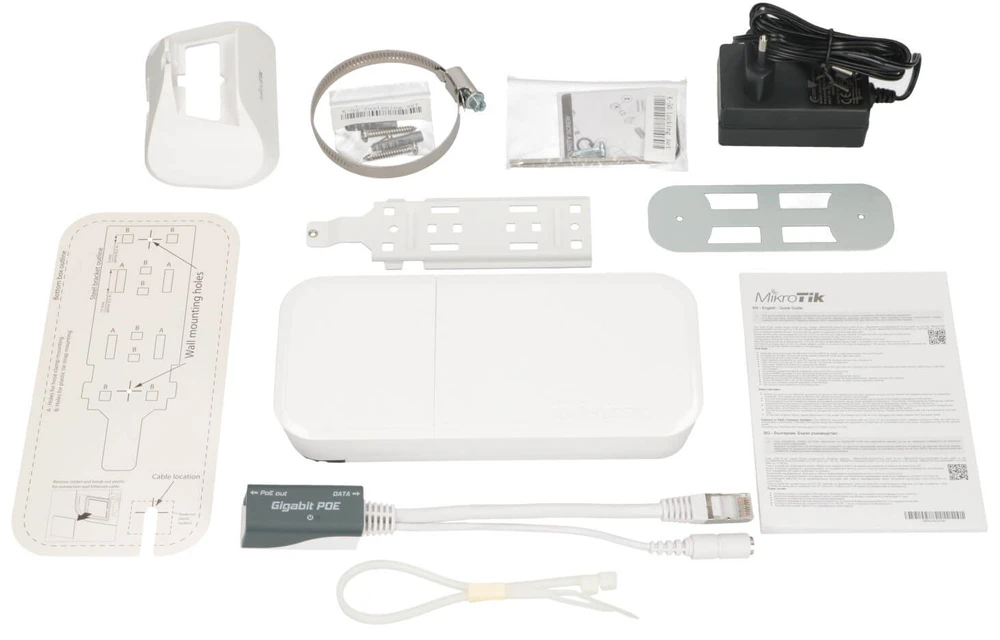 Click to enlarge!
Click to enlarge!
 Click to enlarge!
Click to enlarge!
 Click to enlarge!
Click to enlarge!
 Click to enlarge!
Click to enlarge!
 Click to enlarge!
Click to enlarge!
 Click to enlarge!
Click to enlarge!
 Click to enlarge!
Click to enlarge!
 Click to enlarge!
Click to enlarge!
 Click to enlarge!
Click to enlarge!
 Click to enlarge!
Click to enlarge!
 Click to enlarge!
Click to enlarge!
 Click to enlarge!
Click to enlarge!
 Click to enlarge!
Click to enlarge!
 Click to enlarge!
Click to enlarge!
 Click to enlarge!
Click to enlarge!
 Click to enlarge!
Click to enlarge!
 Click to enlarge!
Click to enlarge!
 Click to enlarge!
Click to enlarge!
 Click to enlarge!
Click to enlarge!
 Click to enlarge!
Click to enlarge!
 Click to enlarge!
Click to enlarge!