One thing is certain! After our tests, we found out that
24V power supplies below 1A should not be used!
Of course, like any device, netPower15FR has its
advantages and disadvantages. The 10/100Mbps ports are certainly not its advantage, as well as the fact that
RouterOS version
6.47.7 cannot recognize which model of switch is mounted in the device. But the switch also has a number of advantages. First of all, the possibility to use both
RouterOS and
SwitchOS systems deserves attention. The possibility of using
other power supplies than dedicated modules and an LED, near the ETH port, which indicates exactly what port the device is powered by. You can also not forget about the versatility of wall and mast mounting, and the set includes a template for making holes.
Generalizing. I guess everyone has been waiting a long time for a solution with the option of reversible PoE ports. The solution will work perfectly in any network topology and is a great solution for many ISPs.
MikroTik clearly stood up to the challenge! We only have to wait for similar switches, but maybe this time with
1Gbps and maybe even
2.5Gbps ports. Bravo
MikroTik! We are waiting for more!
Authors:
Leszek Błaszczyk
Wojciech Repiński
 Click to enlarge!
Click to enlarge!
 Click to enlarge!
Click to enlarge!
 Click to enlarge!
Click to enlarge!
 Click to enlarge!
Click to enlarge!
 Click to enlarge!
Click to enlarge!
 Click to enlarge!
Click to enlarge!
 Click to enlarge!
Click to enlarge!
 Click to enlarge!
Click to enlarge!
 Click to enlarge!
Click to enlarge!
 Click to enlarge!
Click to enlarge!
 Click to enlarge!
Click to enlarge!
 Click to enlarge!
Click to enlarge!
 Click to enlarge!
Click to enlarge!
 Click to enlarge!
Click to enlarge!
 Click to enlarge!
Click to enlarge!
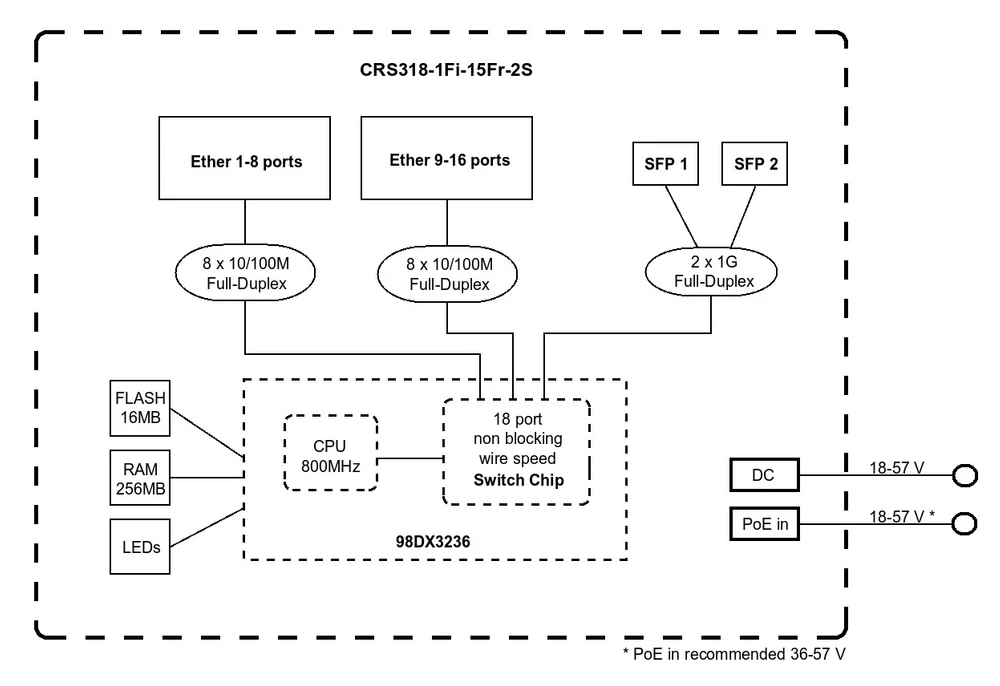 Click to enlarge!
Click to enlarge!